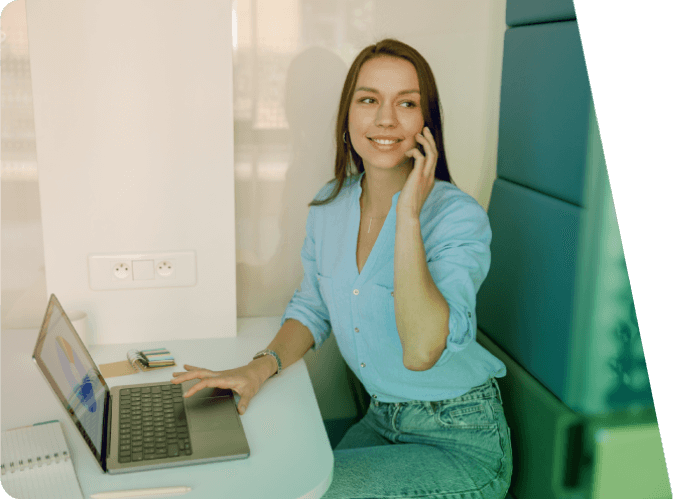Video conferencing has become an essential tool for businesses worldwide. As remote work continues to grow, the demand for robust and feature-rich communication platforms is at an all-time high.
At UCaaS Review, we’ve identified the top video conferencing features that are revolutionizing the way teams collaborate. These cutting-edge capabilities are transforming virtual meetings, making them more productive, secure, and engaging than ever before.
What Makes HD Video and Audio Essential?
The Visual Impact of Crystal-Clear Video
In today’s digital landscape, high-definition video has become a non-negotiable element of effective communication. While crystal-clear video quality is often considered important for virtual meetings, a review found no formal evidence in favor of or against the use of internet videoconferencing. However, the study noted that patients were satisfied with the use of this technology.

Recent studies indicate that 93% of communication is non-verbal, which underscores the critical role of high-quality video in remote interactions. Modern UCaaS platforms now offer 1080p or even 4K resolution, providing lifelike clarity that rivals in-person meetings. This level of detail proves particularly valuable for businesses in fields like healthcare or design, where visual precision can significantly impact decision-making.
Advanced Audio Features: Cutting Through the Noise
Advanced audio features play an equally important role in creating an immersive meeting experience. Noise cancellation technology has made significant strides, with AI-powered features like automatic noise suppression, real-time transcription, and facial recognition for attendance tracking. Some leading UCaaS providers now offer features that isolate individual voices in a crowded room, ensuring that every participant is heard clearly, regardless of their environment.
Scalability: Adapting to Every Scenario
Scalability stands out as another key factor in video conferencing. Your UCaaS solution should adapt seamlessly, whether you’re having a one-on-one chat or hosting a company-wide town hall. Look for platforms that can handle hundreds of participants without compromising on video or audio quality. Some advanced systems even use intelligent bandwidth management to optimize performance based on each participant’s network conditions.
Hardware and Infrastructure Considerations
To truly leverage these features, businesses should invest in quality hardware. A good webcam and a noise-cancelling headset can dramatically improve your video conferencing experience. Additionally, consider your internet connection – a minimum of 10 Mbps upload and download speeds is recommended for HD video calls.
As we move forward, it’s clear that high-definition video and audio form the foundation of effective virtual communication. However, these features are just the beginning. The next section will explore how screen sharing and collaboration tools take video conferencing to new heights of productivity and engagement.
How Screen Sharing Enhances Collaboration
Screen sharing and collaboration tools have transformed remote teamwork. These features elevate video conferencing, enabling real-time interaction and productivity that matches (or even surpasses) in-person meetings.
Real-Time Document Editing: A Productivity Powerhouse
Real-time document editing is a key innovation breathing new life into the UCaaS space. This capability allows multiple team members to work on the same document simultaneously, regardless of their physical location. During a video call, a project manager can share a spreadsheet, and team members can update their sections in real-time. This approach eliminates the need for back-and-forth emails and ensures everyone works with the most up-to-date information.

Many UCaaS providers now offer integration with popular document editing tools like Google Docs or Microsoft Office 365. This seamless integration means you can start editing a document directly from your video call interface, without switching between applications.
Virtual Whiteboards: Unleashing Creativity
Virtual whiteboards transform the dynamics of remote meetings, making them more engaging and productive. These digital canvases allow participants to sketch ideas, create mind maps, or jot down notes visible to all attendees. Some advanced platforms even offer intelligent shape recognition and automatic formatting to keep your virtual whiteboard neat and organized.
These tools prove particularly useful for creative processes like brainstorming sessions or design reviews, where visual communication plays a key role.
Multi-Screen Support: Maximizing Workspace Efficiency
Multi-screen support often gets overlooked but can significantly enhance productivity during video conferences. This feature allows users to spread their workspace across multiple monitors, keeping the video feed on one screen while working on documents or presentations on another.
In a video conferencing context, this means you can maintain eye contact with your colleagues on one screen while referencing important documents or managing your presentation on another.
When selecting a UCaaS provider, consider these collaboration features carefully. They can dramatically improve your team’s efficiency and effectiveness in remote or hybrid work environments. The goal extends beyond replicating in-person meetings; it aims to enhance collaboration beyond what’s possible in traditional settings.
As we move forward, it’s essential to recognize that while these features greatly enhance productivity and collaboration, they also introduce new security considerations. In the next section, we’ll explore the critical security and privacy features that protect your virtual meetings and sensitive data.
How Can You Secure Your Video Conferences?
The Importance of End-to-End Encryption
End-to-end encryption stands as the cornerstone of secure video calls. This technology ensures that only intended recipients can access the content of conversations. End-to-end encryption applies to video, audio, presentation (media), and call content, providing comprehensive protection for your communications.

When choosing a UCaaS provider, prioritize those offering true end-to-end encryption. This means that even the service provider cannot access your data, providing an additional layer of protection against potential breaches or unauthorized access.
Implementing Robust Access Controls
Access controls serve as your first line of defense against uninvited participants. Many UCaaS platforms now offer waiting rooms, where the host can screen attendees before granting them entry to the meeting. This feature proves particularly useful for public-facing events or meetings with external participants.
You should also use unique meeting IDs and passwords for each session. The generation of new credentials for each meeting significantly reduces the risk of unauthorized access.
Ensuring Compliance with Industry Standards
For businesses in regulated industries, compliance with standards like HIPAA or GDPR is mandatory. When evaluating UCaaS providers, look for those that offer specific compliance features. Some platforms provide HIPAA-compliant video conferencing with features like audit logs and BAA (Business Associate Agreement) support.
GDPR compliance holds equal importance for companies dealing with EU citizens’ data. Your chosen platform should offer data residency options and the ability to delete or export user data upon request.
Regular Updates and Training
Security is not a one-time setup but an ongoing process. You should regularly update your software to patch any vulnerabilities. Additionally, train your team on best practices for secure video conferencing (e.g., not sharing meeting links publicly, using waiting rooms, etc.).
Monitoring and Auditing
Implement a system for monitoring and auditing your video conferences. This includes keeping logs of meeting participants, tracking file shares, and reviewing any unusual activity. Some UCaaS platforms offer built-in analytics and reporting tools that can help with this process.
Final Thoughts
Video conferencing has revolutionized modern business communication. High-definition video and audio, advanced collaboration tools, and robust security measures reshape team interactions across distances. These capabilities enable seamless collaboration, foster creativity, and maintain team cohesion regardless of physical location.

The future of video conferencing will likely include AI-powered features like real-time language translation and more sophisticated noise cancellation. Virtual and augmented reality may also integrate with video conferencing platforms, creating more immersive meeting experiences. It’s essential to choose a UCaaS provider that stays at the forefront of innovation while maintaining robust security measures.
At UCaaS Review, we understand the importance of finding the right solution for your business. Our platform can match you with the best UCaaS providers tailored to your specific needs in just minutes. This ensures you have access to cutting-edge video conferencing features that will keep your team connected and productive.