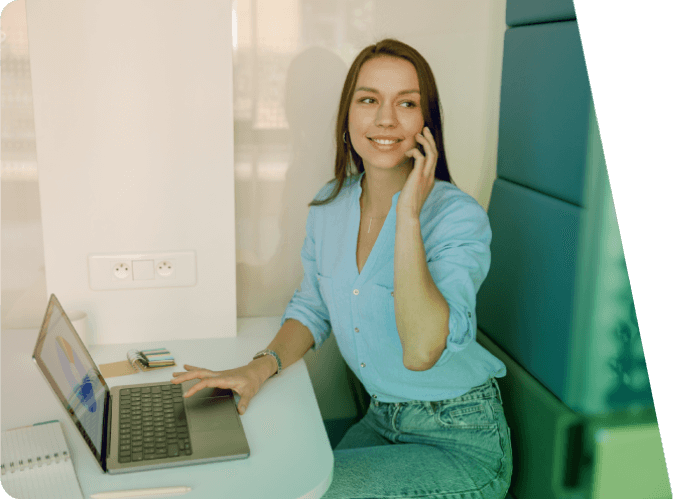The modern workplace is rapidly changing, with an increasing number of employees working remotely. Mobile UCaaS solutions are at the forefront of this transformation, enabling businesses to maintain seamless communication and collaboration regardless of location.
At UCaaS Review, we’ve seen firsthand how these tools can revolutionize the way mobile workforces operate. In this post, we’ll explore the key features, benefits, and implementation strategies of UCaaS for remote teams.
Key UCaaS Features for Mobile Teams
UCaaS solutions offer a range of powerful features that cater specifically to mobile workforces. These tools keep teams connected and productive, regardless of their location. Let’s explore the most impactful features that transform how mobile teams operate.
Cloud-Based Communication Hubs
At the core of UCaaS platforms are cloud-based communication hubs. These centralized systems allow employees to use all their communication tools, whether they’re at work or at home. Your team can make calls, join video conferences, or send messages using their work phone numbers and accounts, enabling better collaboration regardless of location.

RingCentral’s cloud PBX system (a popular choice in the industry) enables businesses to manage all their communication channels from a single interface. This eliminates the need for on-premises hardware and allows for easy scaling as your team grows.
Mobile-First Apps for Constant Connectivity
Mobile apps are the lifeline of remote workers. UCaaS providers offer robust mobile applications that bring the full functionality of desktop systems to smartphones and tablets. These apps typically include features like VoIP calling, video conferencing, instant messaging, and file sharing.
Zoom’s mobile app allows users to start or join meetings, share screens, and collaborate on documents, all from their mobile devices. This level of functionality ensures that your team stays productive even when they’re away from their desks.
Unified Messaging and Presence Indicators
One of the most valuable features for mobile teams is unified messaging. This consolidates various forms of communication (including voicemail, email, and instant messages) into a single inbox. It allows employees to manage all their communications from one place, which reduces the risk of missed messages and improves response times.
Presence indicators are another key feature. These real-time status updates show whether team members are available, busy, or offline. Microsoft Teams uses presence indicators to help employees know when it’s the best time to reach out to colleagues, which improves communication efficiency.
These key UCaaS features create a more connected and efficient mobile workforce. When choosing a UCaaS provider, it’s essential to consider which of these features align best with your team’s specific needs and work styles. The next section will explore how these features translate into tangible benefits for remote teams.
How UCaaS Benefits Remote Teams
Supercharging Collaboration and Productivity
UCaaS platforms eliminate communication barriers, enabling remote teams to work together as if they were in the same office. More than half (52%) of Slack users say that they’re more productive at home, compared with 45% of non-Slack users. This increase results from features like real-time messaging, file sharing, and integrated video conferencing.

UCaaS tools often integrate with project management software, creating a seamless workflow. Asana, a popular project management tool, found that teams using their UCaaS integrations completed tasks 45% faster than those relying on email alone.
Slashing Costs While Boosting Efficiency
Implementing UCaaS leads to substantial cost savings. A key selling point of UCaaS has always been total cost of ownership (TCO). By moving their phone systems to the cloud, organizations can potentially reduce costs.
UCaaS solutions often include features like auto-attendants and intelligent call routing. These tools can reduce the need for dedicated receptionist staff, potentially saving businesses thousands of dollars annually in labor costs.
Scaling Your Communication as You Grow
One of the most powerful aspects of UCaaS is its scalability. As your business expands, your communication system can grow with you without the need for significant infrastructure investments. This flexibility is particularly valuable for startups and SMEs experiencing rapid growth.
Companies using scalable UCaaS solutions can onboard new team members up to 60% faster than those relying on traditional communication systems. This agility gives growing companies a competitive edge in today’s fast-paced business environment.
The benefits of UCaaS for remote teams are clear: enhanced collaboration, cost savings, and scalability. To maximize these advantages, businesses must implement UCaaS solutions effectively. The next section will explore strategies for successful UCaaS implementation in mobile workforces.
How to Implement UCaaS for Mobile Workforce Success
Select the Ideal UCaaS Provider
Choosing the right UCaaS provider is essential for your implementation success. Assess your specific business needs, including the size of your mobile workforce, required features, and budget constraints. Look for providers that offer robust mobile apps, reliable cloud infrastructure, and seamless integration with your existing tools.

When you evaluate providers, focus on their uptime guarantees and customer support options. Service Level Agreements guarantee the availability of cloud applications. Lower guarantees can lead to more downtime. Increased downtime for cloud communications can significantly impact productivity, especially in a work-from-home environment.
Consider the importance of scalability. Select a provider that can accommodate your business growth without major changes to your infrastructure. PanTerra Networks allows businesses to add or remove users and features on-demand, providing flexibility for evolving workforces.
Create Effective Training and Onboarding Strategies
A successful UCaaS implementation requires proper training and onboarding. Brandon Hall Group’s research shows a clear connection between company culture metrics and the onboarding process. 88% of organizations say it takes new hires longer to reach full productivity in a remote environment. Apply this principle to your UCaaS rollout by developing a comprehensive training program.
Use a phased approach, introduce core features first before moving to more advanced functionalities. Create video tutorials, conduct live training sessions, and provide easily accessible documentation to cater to different learning styles.
Appoint UCaaS champions within your organization. These individuals can serve as go-to resources for their colleagues, providing peer-to-peer support and encouraging adoption. Microsoft found that organizations using this approach saw a 2x increase in Teams usage compared to those without dedicated champions.
Prioritize Security and Compliance
Remote work increases security risks. Ensure your chosen UCaaS solution offers robust security features such as end-to-end encryption, multi-factor authentication, and regular security updates.
Compliance is equally important, especially for industries handling sensitive data. Look for providers that adhere to relevant standards such as HIPAA, GDPR, or SOC 2. Zoom offers HIPAA-compliant video conferencing, making it suitable for healthcare organizations managing remote consultations.
Implement strict security policies for your mobile workforce. This includes requiring strong passwords, using VPNs when accessing company resources, and enabling remote device management to protect against data breaches in case of lost or stolen devices.
Regular security audits and employee training on best practices are essential. The Ponemon Institute reports that human error is responsible for 23% of data breaches, highlighting the importance of ongoing education in maintaining a secure UCaaS environment.
Final Thoughts
Mobile UCaaS solutions transform remote team communication and collaboration. These tools enhance productivity, reduce costs, and offer unparalleled scalability for businesses. The future of mobile communication technology promises AI-driven features, improved integration with emerging technologies, and seamless cross-platform experiences.

Choosing the right UCaaS provider can challenge businesses navigating this complex landscape. UCaaS Review uses advanced AI technology to match businesses with the best UCaaS providers based on specific needs. Our platform provides three personalized recommendations in just three minutes, backed by unbiased evaluations and verified user reviews.
The workplace continues to evolve, and mobile UCaaS adoption becomes necessary for businesses to stay competitive and agile. Implementing the right UCaaS solution creates a more connected, productive, and flexible work environment. This environment prepares organizations to meet current and future challenges in the ever-changing business landscape.