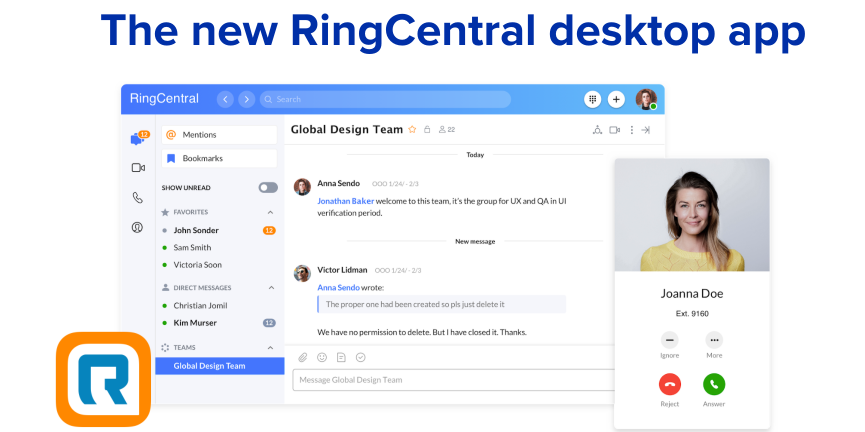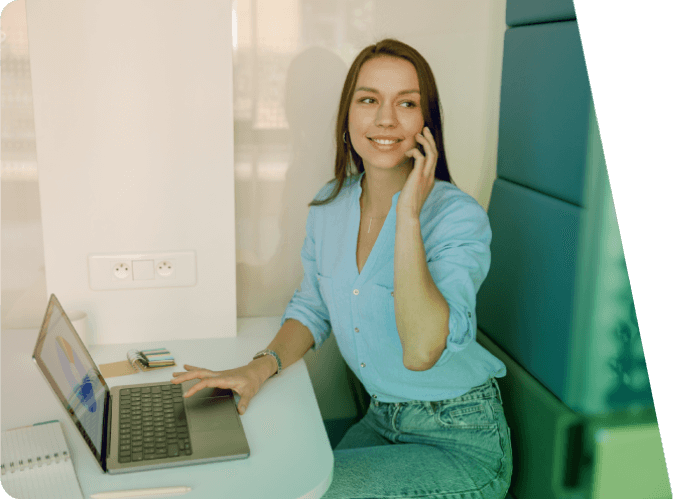RingCentral released several key updates aimed at improving user experience and operational efficiency for businesses. These recent enhancements highlight improvements in user provisioning, integration with Microsoft Teams, and new administrative controls designed to streamline workflows.
Restricting or Disabling Phone Features for Users
This feature allows administrators to control specific phone functionalities for users. The update enhances the ability of businesses to maintain security and compliance while ensuring that phone features are used appropriately within the organization.
More Info: Restricting or Disabling Phone Features
Next-Generation Microsoft Teams Integration
The enhanced integration with Microsoft Teams, provides a more streamlined experience for users. This next-gen update focuses on bringing advanced communication tools directly into the Microsoft Teams environment, further blending RingCentral’s robust services with this widely used collaboration platform.
More Info: Microsoft Teams Integration
Automatic User Provisioning via Azure Active Directory
RingCentral now allows for automatic provisioning of users through Azure Active Directory, simplifying the process of onboarding and managing user accounts. This update is a significant benefit for IT teams looking to reduce the manual effort required in provisioning new users.
More Info: Azure AD User Provisioning
Enhanced Company Setup Process in RingCentral App
As part of the company setup process, RingCentral now provides users with a comprehensive review of company settings. This feature is designed to ensure that businesses can confirm their configurations and make necessary adjustments during the initial setup.
More Info: Company Settings Review
Troubleshooting the “Calling Unavailable” Error
RingCentral has addressed an issue where users were encountering a “Calling Unavailable” error in the RingCentral Phone desktop app. The company has released detailed troubleshooting steps to help users resolve this issue and restore full calling functionality.
More Info: Troubleshooting the Error
Managing Hybrid Directory Contacts via Cloud Connector
For businesses utilizing hybrid cloud solutions, RingCentral has introduced a feature that improves contact management through its Cloud Connector. This update helps administrators manage directory contacts more effectively within hybrid cloud environments.
More Info: Hybrid Directory Management
Sync Now for Automatic Configuration of Cloud PBX for Microsoft Teams
RingCentral has rolled out the “Sync Now” feature, which allows for the automatic configuration of its Cloud PBX system within Microsoft Teams. This update reduces manual intervention, making the setup process for Cloud PBX more efficient and faster.
More Info: Sync Now Feature
For more information about Ringcentral, visit Ringcentral’s UCaaSReview provider profile and see their customers’ reviews.