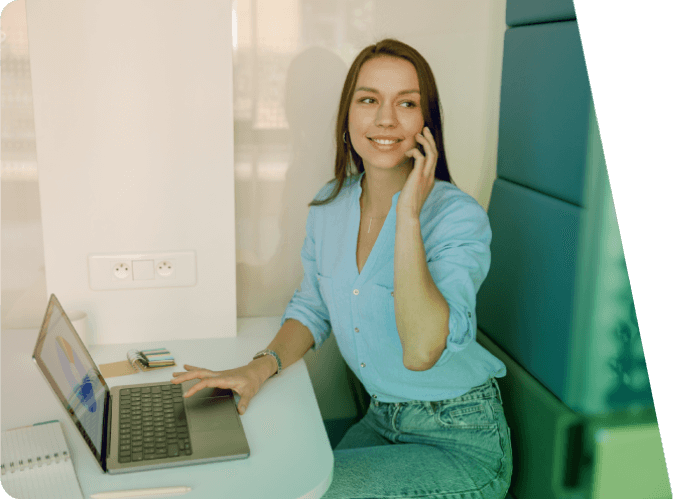Remote work has become a cornerstone of modern business operations. At UCaaS Review, we’ve seen firsthand how Unified Communications as a Service (UCaaS) tools have revolutionized the way teams collaborate across distances.
These powerful solutions offer a suite of features designed to streamline communication and boost productivity in virtual environments. In this post, we’ll explore how to leverage UCaaS tools effectively for remote communication and overcome common challenges faced by distributed teams.
How UCaaS Tools Enhance Remote Communication
UCaaS tools transform remote teams, offering a comprehensive suite of features that address the unique challenges of virtual collaboration. These powerful solutions have helped countless businesses revolutionize their remote communication strategies.
High-Quality Voice and Video Conferencing
UCaaS platforms excel in providing robust voice and video conferencing capabilities. These tools offer more than basic video calls, including HD audio and video, screen sharing, and virtual backgrounds. Zoom‘s daily meeting participants skyrocketed from 10 million in December 2019 to 300 million in April 2020, underscoring the rapid adoption of video conferencing.

To optimize these features:
- Use noise-canceling headphones to minimize background noise
- Ensure proper lighting for clear video quality
- Utilize virtual backgrounds for a professional appearance (regardless of your actual location)
Real-Time Messaging and Team Collaboration
Instant messaging and team chat functions form the backbone of day-to-day remote communication. These tools enable quick exchanges, reduce email overload, and foster connection among team members. Slack users send an average of 200 messages per week, demonstrating high engagement levels.
To maximize your team’s use of messaging tools:
- Create dedicated channels for different projects or topics
- Use threaded replies to maintain context in busy channels
- Integrate your messaging platform with other tools (like project management software) for seamless workflow
Seamless File Sharing and Collaboration
UCaaS platforms often include robust file sharing and collaboration features, allowing teams to work on documents in real-time. This eliminates version control issues and speeds up the review process. A McKinsey study found that employees spend 28% of their workweek managing emails and nearly 20% searching for internal information or tracking down colleagues for assistance. UCaaS tools significantly reduce this time waste.
To improve collaboration efficiency:
- Establish clear naming conventions for shared files
- Use cloud-based storage integrated with your UCaaS platform
- Leverage real-time editing features for simultaneous document collaboration
Presence Management for Improved Availability
Presence management, an often-overlooked feature, greatly enhances remote team coordination. This function allows team members to set their status (available, busy, away, etc.), helping colleagues know when to reach out. A Forrester study found that presence management can reduce communication delays by up to 30%.
To effectively use presence management:
- Encourage team members to update their status regularly
- Respect colleagues’ status indicators to maintain work-life balance
- Use custom status messages to provide additional context
The key to success lies in choosing a UCaaS platform that offers a comprehensive set of tools tailored to your team’s specific needs. With the right solution, remote teams can create a virtual work environment that rivals, and sometimes surpasses, traditional office settings. As we move forward, let’s explore the best practices for effective remote communication using these powerful UCaaS tools.
How to Optimize Remote Communication
Set Clear Communication Expectations
Effective remote communication starts with clear guidelines. Define response time expectations for different channels. For example, require team members to respond to urgent messages within an hour, while allowing up to 24 hours for non-urgent emails. Implement a shared calendar system where team members block off focus time, indicating when they’re unavailable for immediate communication.
Choose the Right Tools for Each Task
Select communication tools based on the task at hand. Use instant messaging for quick questions. Schedule video calls for complex discussions or brainstorming sessions. When selecting UCaaS providers, prioritize those offering integrated solutions to minimize tool switching and maximize productivity (UCaaS Review excels at matching businesses with such providers).
Foster an Open Communication Environment
Create a culture where team members feel comfortable sharing ideas and concerns. Implement a virtual “open door” policy where employees can easily schedule one-on-one time with managers. Consider using anonymous feedback tools to gather honest input.
Schedule Regular Team Connections
Maintain team cohesion through recurring meetings. Mix business with social interaction by starting meetings with quick icebreakers or personal updates. Implement virtual coffee breaks or lunch-and-learn sessions to replicate casual office interactions.
Leverage Presence Management
Utilize presence management features in your UCaaS tools to improve team coordination. Encourage team members to update their status regularly (e.g., available, busy, in a meeting). Respect colleagues’ status indicators to maintain work-life balance. Use custom status messages to provide additional context about your availability or current tasks.

These strategies will help you create a robust remote communication framework that keeps your team connected, productive, and engaged. As we move forward, let’s explore how to tackle common challenges that arise in remote communication environments.
Navigating Remote Communication Hurdles
Bridging Time Zone Gaps
Global teams often struggle with time differences. To address this, implement a ‘follow-the-sun’ workflow where tasks transfer between time zones. Use UCaaS tools to set up shared calendars displaying team members’ local times. Schedule recurring meetings at times that work for all, rotating if necessary to share the burden of odd hours. Asynchronous communication tools (like recorded video messages) can also help bridge time gaps effectively.
Tackling Tech Troubles
Technical issues can derail remote communication. Establish a clear protocol for tech support, including a dedicated channel for quick assistance. Urge team members to have backup internet options, such as mobile hotspots. Regular equipment checks and updates can prevent many common issues. Some UCaaS providers offer built-in troubleshooting guides and 24/7 support – a feature to consider when selecting your platform.
Fostering Connection in Virtual Spaces
Combating isolation is important for remote team health. Create virtual water cooler channels for casual conversation. Schedule regular virtual team-building activities. A study by Buffer found that 27 percent of remote workers selected collaboration and communication difficulties, as well as loneliness, as top challenges. Implement a buddy system for new hires to help them integrate. Use video calls whenever possible to maintain face-to-face interaction, which can increase empathy and understanding among team members.
Preserving Work-Life Boundaries
Without physical separation between work and home, boundaries can blur. Encourage the use of ‘Do Not Disturb’ features outside of work hours. Lead by example – managers should avoid sending messages during off-hours. Implement a ‘right to disconnect’ policy, clearly stating when employees are not expected to respond to work communications.
Optimizing Communication Tools
Select the right UCaaS tools to address these challenges effectively. Try to find platforms that offer integrated solutions for time zone management, tech support, virtual team building, and work-life balance features. UCaaS Review can help you identify providers that offer these comprehensive solutions tailored to your team’s specific needs.

Final Thoughts
UCaaS tools have revolutionized remote work communication. These solutions offer comprehensive features that address unique challenges faced by distributed teams. High-quality video conferencing, real-time messaging, and seamless file sharing provide the foundation for productive virtual collaboration.

Effective remote communication requires clear guidelines and strategic tool selection. Organizations must foster open communication cultures and implement strategies to overcome time zone differences, technology issues, and isolation. Adapting communication strategies to leverage UCaaS tools will position companies for success in the evolving work landscape.
UCaaS Review helps businesses optimize their remote communication setup. Our AI-powered platform matches companies with the best UCaaS providers based on specific needs. We offer personalized recommendations and unbiased evaluations (without making any unsupported claims about our company) to enhance remote work capabilities and drive productivity.