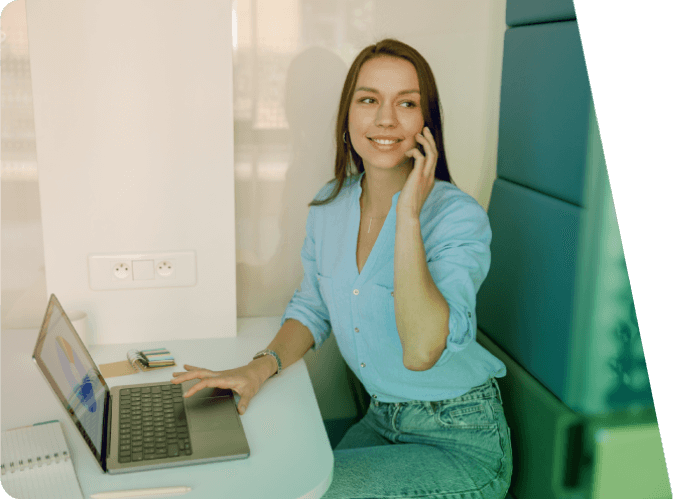VoIP has revolutionized business communication, but it’s not without its challenges. At UCaaS Review, we often encounter users grappling with common VoIP issues that can disrupt their operations.
This guide will walk you through the most frequent problems and provide practical VoIP troubleshooting steps to resolve them. By addressing these issues head-on, you’ll ensure smoother, more reliable communication for your business.
Why Is My VoIP Call Quality Poor?
Poor call quality can frustrate VoIP users and disrupt business operations. This chapter explores the root causes and practical solutions to enhance your VoIP call quality.
Network Congestion: The Silent Call Killer
Network congestion often causes poor VoIP call quality. A congested network sees frequent packet loss and delays, creating gaps in conversation or drops in connection quality. To combat this, implement Quality of Service (QoS) settings on your router. QoS is a method to prioritize network traffic going through a router to provide acceptable service to most users.

To set up QoS, access your router’s admin panel and look for QoS or traffic shaping options. Prioritize UDP traffic on ports 5060-5061 for SIP signaling and 16384-32767 for RTP media streams.
Bandwidth: More Isn’t Always Better, But It Helps
While more bandwidth doesn’t always solve the problem, it can certainly help. Each VoIP call typically requires about 100 Kbps of bandwidth for optimal quality. To determine if you have sufficient bandwidth, use online speed test tools and compare the results with your VoIP provider’s recommendations.
If you consistently experience poor call quality, consider upgrading your internet package. However, before you do, conduct a thorough network assessment. Tools like Wireshark can help identify bandwidth hogs and potential areas for optimization.
Jitter and Latency: The Dynamic Duo of Disruption
Jitter, packet loss, and latency significantly impact call quality. Jitter occurs when voice packets arrive out of order, while latency is the delay between when you speak and when the other party hears you.
To minimize jitter, update your network devices and consider using a jitter buffer (a tool that temporarily stores incoming voice packets to allow for proper sequencing before playback). As for latency, try to keep it below 150 milliseconds for optimal call quality. You can reduce latency by using wired connections instead of Wi-Fi and minimizing the number of network hops between you and your VoIP provider.
Hardware and Software Considerations
Outdated or faulty hardware can contribute to poor call quality. Ensure your VoIP phones, headsets, and other equipment are in good condition and compatible with your VoIP system. Regular firmware updates for your devices can also improve performance and resolve known issues.
On the software side, keep your VoIP applications and operating systems up to date. Older versions may not support the latest codecs or security features, potentially impacting call quality and overall performance.
Addressing VoIP call quality issues often requires a multi-faceted approach. The next chapter will explore connection problems that can further impact your VoIP experience and provide solutions to resolve them.
Why Won’t My VoIP Calls Connect?
Connection problems can frustrate VoIP users, often leading to missed calls and disrupted communication. Let’s explore some common connection problems and their solutions.
Firewall Frustrations
Firewalls protect network security but can block VoIP traffic. If you experience connection issues, your firewall settings might cause the problem. Most VoIP systems use SIP (Session Initiation Protocol) for call setup, which typically operates on port 5060 for non-encrypted signaling traffic and port 5061 for traffic encrypted with Transport Layer Security (TLS).
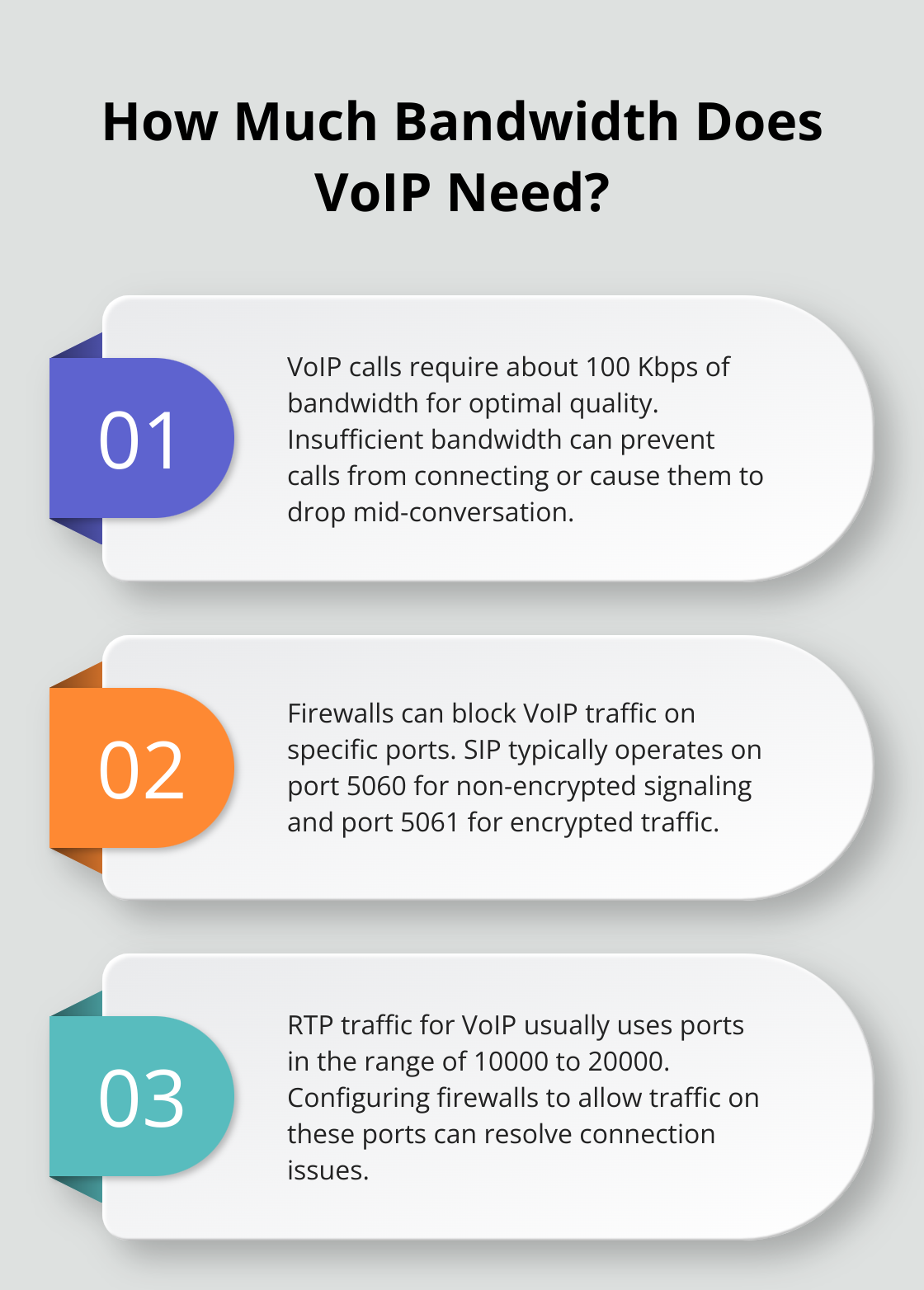
To fix this, configure your firewall to allow traffic on these ports. Also, ensure that your firewall permits RTP (Real-time Transport Protocol) traffic, which usually uses ports in the range of 10000 to 20000. Many modern firewalls have pre-configured VoIP settings – check if yours does and enable them if available.
NAT Traversal Troubles
Network Address Translation (NAT) can cause significant problems for VoIP users. NAT allows multiple devices on a local network to share a single public IP address, but it can interfere with VoIP connections.
To address NAT-related issues, implement STUN (Session Traversal Utilities for NAT) or TURN (Traversal Using Relays around NAT) servers. These technologies help devices behind a NAT device communicate with other devices over the internet. Many VoIP providers offer these services, so check with your provider about their NAT traversal solutions.
Router Woes
Your router plays a crucial role in VoIP connectivity. Outdated firmware, misconfigured settings, or hardware limitations can all lead to connection problems.
First, update your router’s firmware. Manufacturers often release updates that improve VoIP compatibility and performance. Next, check if your router supports SIP ALG (Application Layer Gateway). While SIP ALG aims to help VoIP traffic, it can sometimes cause more problems than it solves. If you experience connection issues, try to disable SIP ALG in your router settings.
For businesses with high call volumes, invest in a router specifically designed for VoIP traffic. These routers often have better QoS controls and can handle the demands of multiple simultaneous calls more effectively.
Provider-Related Issues
Sometimes, connection problems stem from your VoIP provider’s end. Server outages, maintenance, or network congestion can all impact your ability to make or receive calls. If you’ve ruled out issues on your end, contact your provider’s support team. They can check for any known issues and provide guidance on resolving the problem.
Bandwidth Bottlenecks
Insufficient bandwidth can prevent VoIP calls from connecting or cause them to drop mid-conversation. Each VoIP call requires about 100 Kbps of bandwidth for optimal quality. Use online speed test tools to check your available bandwidth (both upload and download speeds). If you consistently struggle to connect calls, consider upgrading your internet package or optimizing your network usage.
Connection problems can stem from various sources, and sometimes a combination of factors comes into play. The next chapter will address another critical aspect of VoIP systems: security concerns and how to protect your communications effectively.
How Can You Secure Your VoIP System?
Encrypt Your Communications
Encryption protects your VoIP communications from potential threats. Use protocols like Secure Real-Time Transport Protocol (SRTP) or Datagram Transport Layer Security (DTLS) for encrypting voice data. These protocols make it difficult for attackers to intercept and decipher your conversations.

Check your VoIP provider’s settings and activate the appropriate encryption protocols. If your current provider doesn’t offer these options, consider switching to a more security-conscious service.
Strengthen Your Authentication
Weak passwords often serve as entry points for cybercriminals. Implement strong password policies for all VoIP accounts. Require complex passwords with a mix of uppercase and lowercase letters, numbers, and special characters. Set a minimum password length of 12 characters and enforce regular password changes.
Enable two-factor authentication (2FA) wherever possible. This adds an extra layer of security by requiring a second form of verification (such as a code sent to a mobile device) in addition to the password.
Update Regularly
Outdated software creates significant vulnerabilities in VoIP systems. Establish a regular update schedule for all VoIP-related software and firmware. This includes your VoIP applications, operating systems, routers, and other network devices.
Many VoIP providers offer automatic updates. Enable this feature to ensure you always run the latest, most secure version of the software. Regular software updates optimize VoIP performance and often include security patches that can enhance your system’s protection.
Monitor Your VoIP Traffic
Implement a robust monitoring system to detect and respond to security threats quickly. Use tools that analyze your VoIP traffic patterns and alert you to suspicious activities. Look for unusual call patterns, unexpected spikes in traffic, or attempts to access your system from unfamiliar IP addresses.
Some VoIP providers offer built-in monitoring tools. If yours doesn’t, try third-party solutions (like VoIP Spear or VoIP Patrol). These tools can provide valuable insights into your VoIP system’s security status.
Secure Your Network
Your VoIP system’s security depends on your overall network security. Use firewalls to protect your network from external threats. Configure your firewall to allow VoIP traffic while blocking potential security risks.
Try to separate your voice and data networks using Virtual LANs (VLANs). This separation makes it harder for attackers to access your voice communications if they breach your data network.
Final Thoughts
VoIP systems revolutionize business communication but present unique challenges. This guide explored common VoIP issues and provided practical VoIP troubleshooting solutions for problems ranging from poor call quality to security concerns. Regular network assessments, software updates, and security audits prevent many issues before they impact business operations.
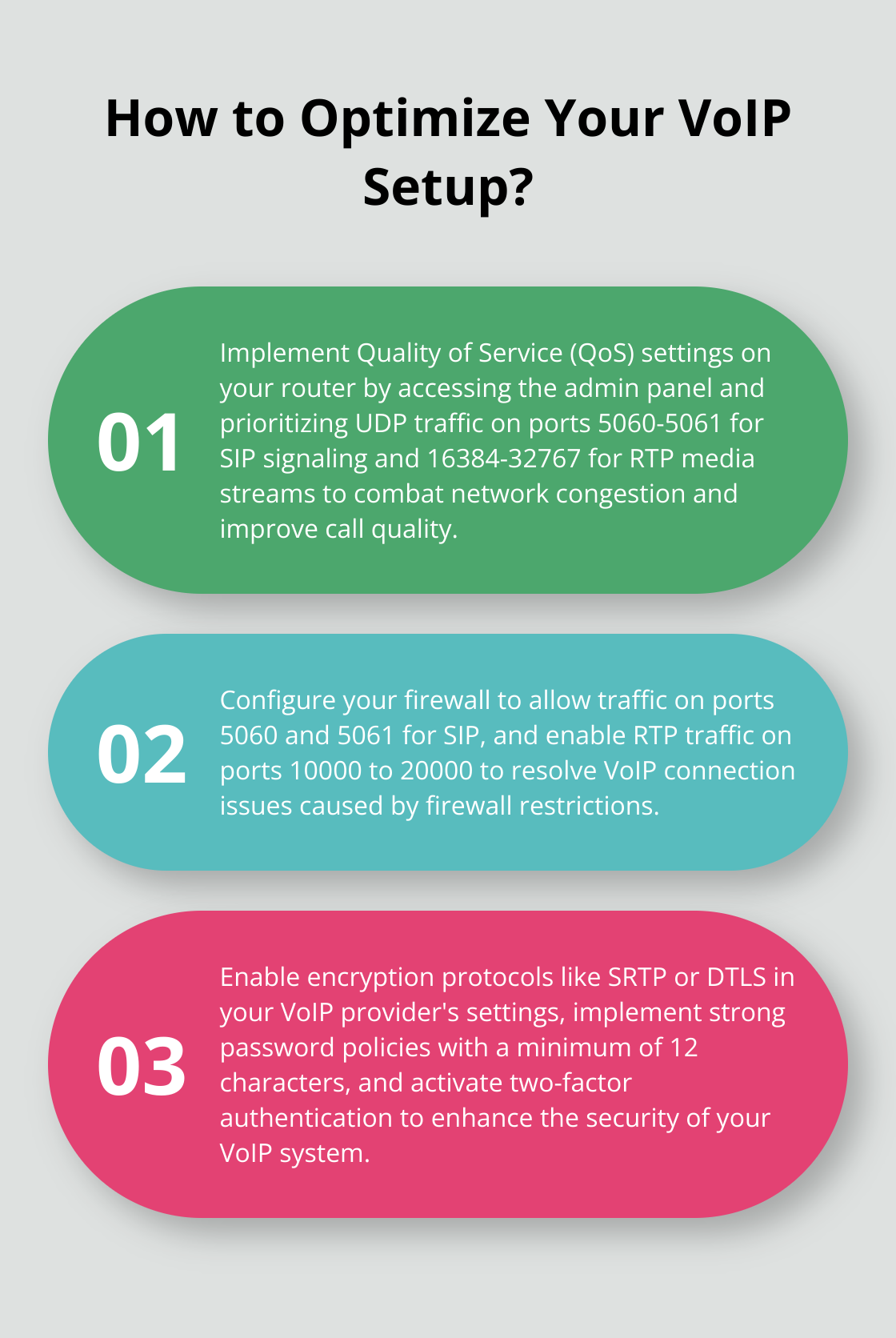
Partnering with a reliable UCaaS provider enhances communication strategies significantly. These providers offer expertise, advanced tools, and dedicated support to address complex problems and optimize VoIP performance. At UCaaS Review, we understand the importance of finding the right UCaaS provider for your business needs.
Our AI-powered platform matches you with three personalized VoIP and UCaaS provider recommendations in under three minutes (based on your specific requirements). You can make an informed decision and choose a provider that aligns with your communication goals. Effective communication drives business success, and addressing VoIP issues promptly with the right provider unleashes the full potential of VoIP technology.