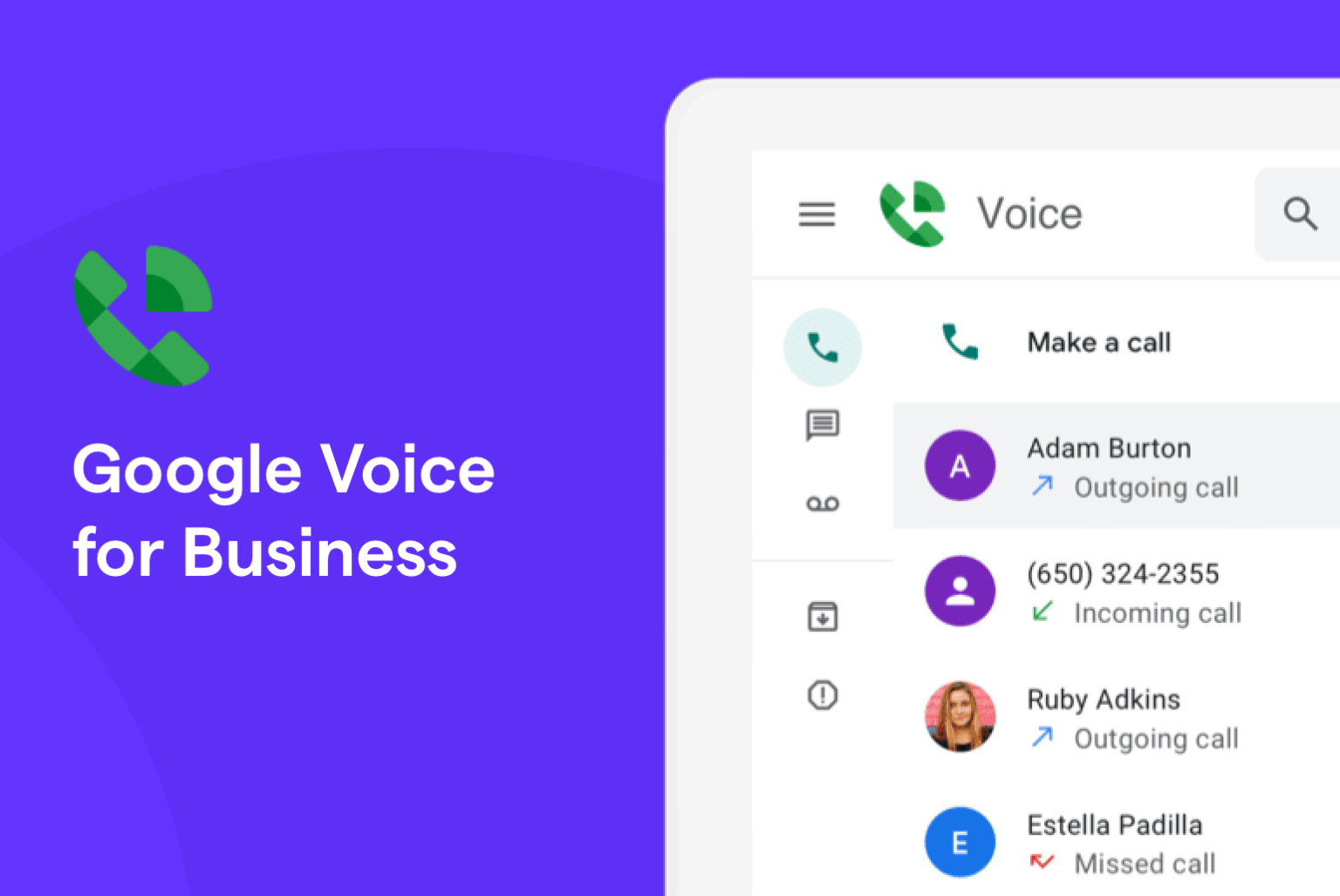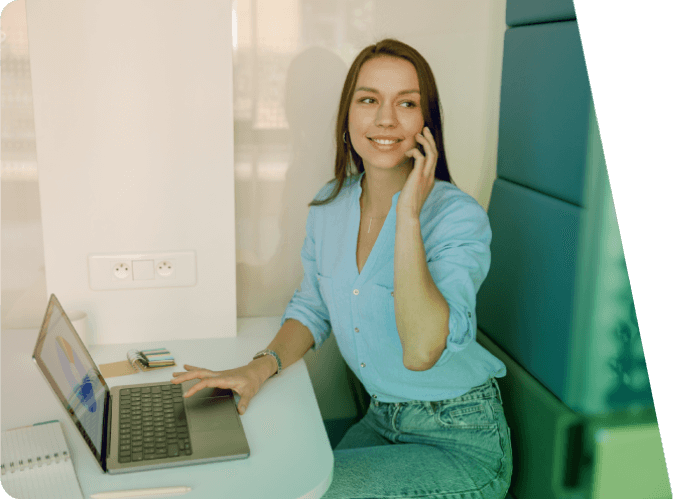Google Voice for Business is a versatile VoIP (Voice over Internet Protocol) service that offers a range of features specifically tailored for organizational use. This makes it ideal for small—to medium-sized businesses that require a reliable, scalable communication solution.
With Google Voice for Business, you can assign a unique business number that your team can use across multiple devices, whether they are working from the office, home, or on the go. This flexibility ensures that your business remains accessible to clients and partners, no matter where your employees are located. Additionally, the service seamlessly integrates with Google Workspace, allowing for enhanced collaboration and productivity through tools like Google Calendar, Google Meet, and Gmail.
One of the key distinctions between Google Voice for Business and the standard Google Voice service is the added layer of management features. For instance, business users can benefit from advanced call routing options, automatic voicemail transcription, and the ability to set up multiple numbers under a single account. These features streamline communication and provide a more professional image to your clients.
Moreover, Google Voice for Business is highly customizable, allowing businesses to configure settings that best suit their operational needs. Whether you need to route calls to specific departments, manage call screening, or record calls for training purposes, Google Voice for Business offers the necessary tools to maintain smooth and efficient communication channels.
While both Google Voice and Google Voice for Business share many core features, they are tailored for different types of users and offer distinct advantages based on your needs.
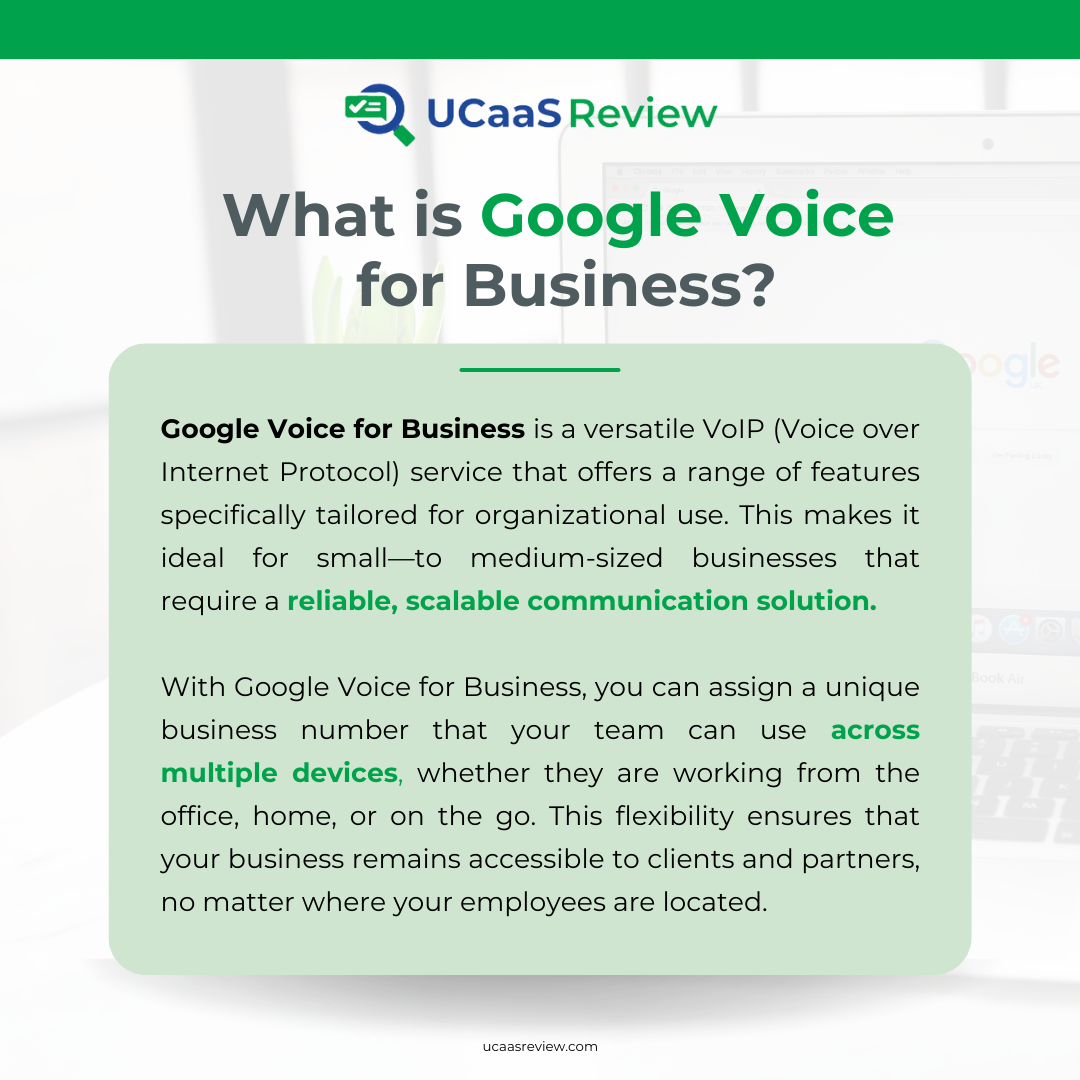
How to Set Up Google Voice for Business
Setting up Google Voice for Business is a straightforward process that can be completed in just a few steps.
Step 1: Sign Up for Google Workspace
Before you can use Google Voice for Business, you need to have a Google Workspace account. Google Workspace is a suite of productivity tools including Gmail, Google Calendar, and Google Drive. If you don’t already have a Google Workspace account, you can sign up for one on theGoogle Workspace website.
Step 2: Choose a Google Voice Plan
Google Voice for Business offers several plans tailored to different business needs. The most common plans are Google Voice Starter, Google Voice Standard, and Google Voice Premier. Each plan offers varying levels of features such as auto-attendants, ring groups, and the ability to use your business phone number on multiple devices. Review the features of each plan and select the one that best fits your business needs.
Step 3: Set Up Your Google Voice Account
Once you have selected a plan, you can proceed to set up your Google Voice account. Log in to your Google Workspace Admin console and navigate to the Google Voice section. Here, you can assign phone numbers to your team members, configure call forwarding options, and set up voicemail greetings. You’ll also have the ability to manage call routing rules and other advanced features directly from the admin console.
Step 4: Integrate Google Voice with Google Workspace
One of the key benefits of using Google Voice for Business is its seamless integration with Google Workspace apps. You can sync Google Voice with Google Calendar to manage your availability, use Google Meet for video conferencing, and integrate with Gmail for easy communication. This integration ensures that all your business communication tools work together efficiently, helping to streamline your operations.
Step 5: Customize Settings and Train Your Team
After your Google Voice account is set up, take some time to customize the settings according to your business’s specific needs. This may include setting up call screening, configuring ring groups, and enabling call recording. It’s also important to train your team on how to use Google Voice effectively. Ensure they understand how to access voicemail, transfer calls, and use other features that are essential for daily operations.
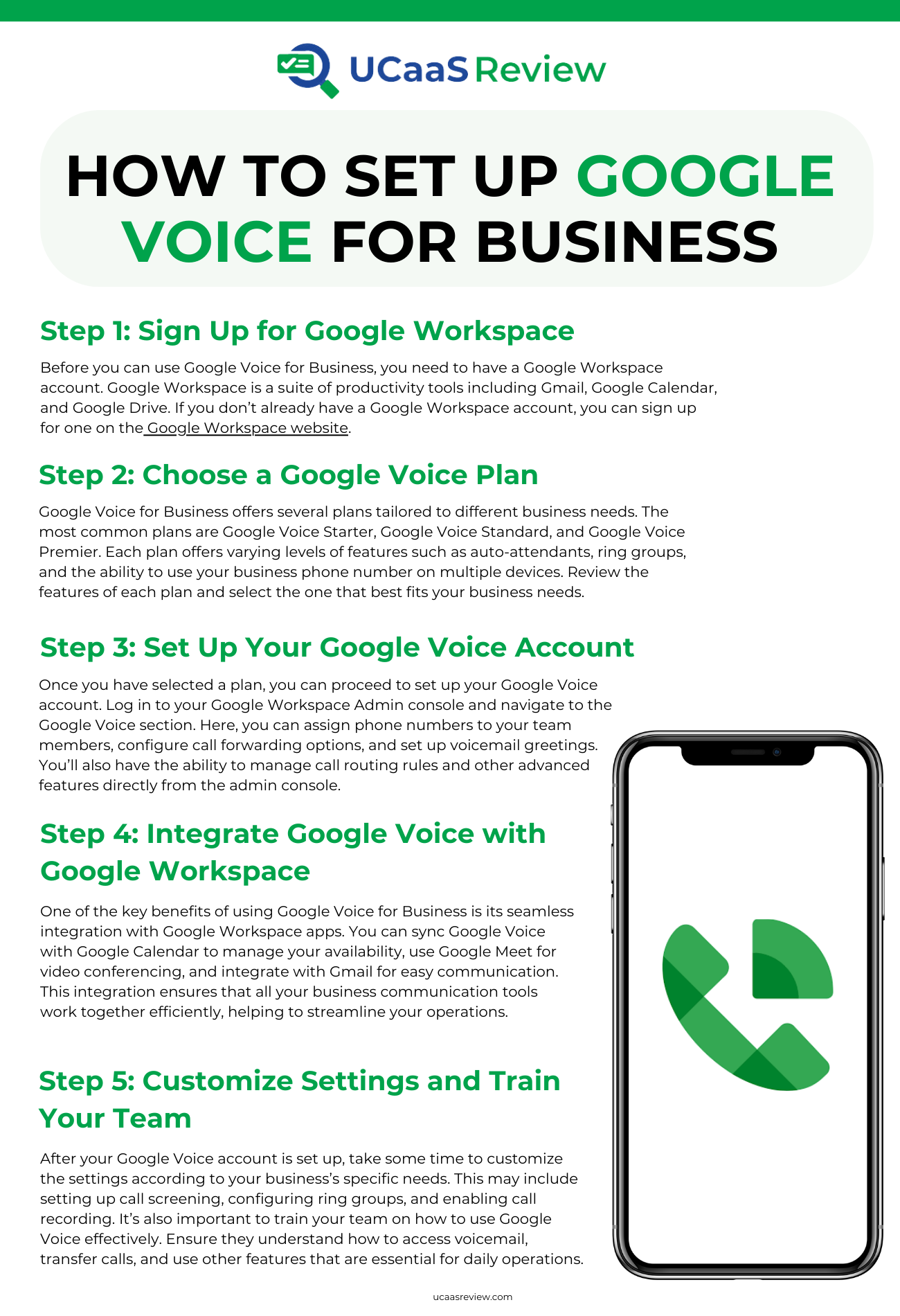
Target Audience and Purpose
Google Voice was initially designed as a personal communication tool, allowing users to manage their calls, texts, and voicemails through a single phone number. It is ideal for individuals who want to consolidate their phone numbers and manage communication from one device. On the other hand, Google Voice for Business is specifically built for organizational use, offering enhanced features that cater to the needs of businesses, such as team collaboration, scalability, and advanced call management.
Features and Functionality
Google Voice for Business comes with a range of features that are not available in the personal version. These include:
- Multiple Phone Numbers: With Google Voice for Business, you can assign different numbers to different departments or employees, providing better organization and management of business communications.
- Auto-Attendant: This feature allows you to set up an automated system that routes calls to the appropriate department or employee, enhancing customer service and efficiency.
- Ring Groups: Google Voice for Business allows you to set up ring groups, which ensure that incoming calls ring multiple devices simultaneously, increasing the chances of a quick response.
- Call Recording: For businesses that need to record calls for training or legal purposes, Google Voice for Business provides an easy-to-use call recording feature.
- Voicemail Transcription and Storage: Both versions offer voicemail transcription, but Google Voice for Business provides more storage and advanced management options.
Pricing
Another significant difference lies in the pricing. While Google Voice for personal use is free, Google Voice for Business is a paid service with several pricing tiers depending on the features and the number of users. The additional functionalities and the ability to manage multiple users within a business environment justify the cost.
How Much Does Google Voice for Business Cost?
When considering a communication solution for your business, cost is always a key factor. Google Voice for Business offers several pricing tiers designed to accommodate the needs of different businesses, from small startups to larger enterprises. Understanding these costs and what you get at each level is essential for making an informed decision.
Pricing Plans Overview
Google Voice for Business offers three main pricing plans: Starter, Standard, and Premier. Each plan varies in terms of features, user limits, and available integrations, allowing businesses to choose the plan that best fits their requirements.
- Google Voice Starter Plan
- Cost: $10 per user per month.
- Features: The Starter plan is designed for small businesses with fewer than 10 users. It includes essential features such as a business phone number, call forwarding, voicemail transcription, and Google Workspace integration. However, it is limited to domestic calls within the U.S. and Canada.
- Google Voice Standard Plan
- Cost: $20 per user per month.
- Features: The Standard plan is ideal for growing businesses with a need for more advanced features. It supports unlimited users and includes additional features like auto-attendant, ring groups, and advanced reporting tools. This plan also allows for international calls at competitive rates.
- Google Voice Premier Plan
- Cost: $30 per user per month.
- Features: The Premier plan is tailored for larger organizations that require a full suite of advanced features. It includes everything in the Standard plan plus additional capabilities such as advanced reporting, multi-level auto-attendant, and global coverage, including support for international numbers.
Additional Costs and Considerations
While the above pricing covers the core features of Google Voice for Business, there are additional costs to consider depending on your specific needs:
- International Calling: While domestic calling is included in all plans, international calls incur additional charges. The rates vary depending on the destination country, so it’s important to review the Google Voice international rates if your business frequently makes overseas calls.
- Google Workspace Subscription: Since Google Voice for Business requires a Google Workspace account, you’ll also need to factor in the cost of a Google Workspace subscription, which starts at $6 per user per month. This cost is separate from your Google Voice plan but essential for accessing the full range of integration features.
Google Voice Alternatives: Is There a Better Option?
While Google Voice for Business offers a robust and cost-effective solution for many small to medium-sized businesses, it’s not the only option available. Depending on your specific needs, you may find that an alternative VoIP service better suits your requirements. Here, we’ll explore some alternatives to Google Voice for Business and how they compare in terms of features, pricing, and overall value.
- PanTerra Networks
PanTerra is a versatile alternative to Google Voice, designed for businesses seeking a comprehensive unified communications and collaboration (UCaaS) solution. PanTerra offers an all-in-one platform that integrates voice, video, messaging, and file sharing, providing a seamless experience for teams. It stands out for its focus on secure, compliant communication with advanced encryption and regulatory compliance tools, making it a strong choice for industries with stringent security requirements.
- Features: Voice and video calls, instant messaging, file sharing, secure communication with encryption, compliance tools, and integration with popular business applications.
- Pricing: Starts at $20 per user per month.
- Ideal For: Businesses that prioritize secure, compliant communication and require a robust UCaaS platform with a focus on regulatory adherence and data protection.
For a more detailed look at PanTerra’s offerings and how it compares in the UCaaS landscape, check out our comprehensive review of PanTerra UCaaS Provider.
- Dialpad
Dialpad is a popular alternative to Google Voice, especially for businesses looking for a more comprehensive set of features. Dialpad offers a unified communications platform that includes voice, video, messaging, and meetings, all within a single app. One of its standout features is its AI-powered voice intelligence, which provides real-time call transcriptions and insights, helping businesses improve customer service and team productivity.
- Features: Voice and video calls, AI-powered transcription, SMS, team messaging, and integrations with various CRM tools.
- Pricing: Starts at $15 per user per month.
- Ideal For: Businesses that need advanced call analytics, AI-driven insights, and seamless integration with CRM systems.
For more details on what makes Dialpad a strong contender in the VoIP space, read our in-depth review of Dialpad UCaaS Provider.
- RingCentral
RingCentral is another leading VoIP service that competes directly with Google Voice for Business. Known for its scalability, RingCentral offers a wide range of features, including team messaging, video conferencing, and comprehensive phone system management. It’s designed to support businesses of all sizes, from small startups to large enterprises, making it a flexible option for growing businesses.
- Features: Cloud phone system, video meetings, team messaging, fax, and mobile apps.
- Pricing: Starts at $19.99 per user per month.
- Ideal For: Businesses looking for a highly scalable solution with extensive features and global coverage.
For more information on RingCentral’s features and pricing, check out the RingCentral product page.
- Grasshopper
Grasshopper is tailored for small businesses and entrepreneurs who need a simple, straightforward phone system. Unlike Google Voice, which is integrated with Google Workspace, Grasshopper focuses on providing essential phone services without the need for extensive integrations or additional software. It’s ideal for businesses that require a professional phone system without the complexity of a full VoIP service.
- Features: Call forwarding, voicemail, custom greetings, and simultaneous call handling.
- Pricing: Starts at $29 per month for one number and three extensions.
- Ideal For: Solo entrepreneurs and small businesses that need a reliable, easy-to-use phone system.
Learn more about Grasshopper’s offerings on their official website.
- Microsoft 365 Business Voice
Microsoft 365 Business Voice is a VoIP solution integrated within the Microsoft 365 ecosystem. It is ideal for businesses already using Microsoft tools like Teams, Outlook, and OneDrive, as it allows for seamless communication and collaboration. With features like call queues, auto-attendants, and direct routing, Microsoft 365 Business Voice is a strong alternative for businesses deeply embedded in the Microsoft environment.
- Features: Integration with Microsoft Teams, cloud-based phone system, call queues, and direct routing.
- Pricing: Starts at $20 per user per month.
- Ideal For: Businesses that use Microsoft 365 and need a fully integrated communication solution.
For a detailed comparison of Microsoft 365 Business Voice, visit the Microsoft documentation.
Wrap up thoughts
Google Voice for Business is a powerful and flexible communication tool that can significantly enhance how small to medium-sized businesses manage their calls and messages. Its seamless integration with Google Workspace, combined with a host of professional features like auto-attendant, voicemail transcription, and advanced call management, makes it a good solution for businesses looking to streamline their communication processes.
The service’s competitive pricing, coupled with the robust set of features, provides great value for money, especially for organizations already invested in the Google ecosystem.
Ready to take your business communication to the next level? Reach out to our team of experts to learn more about different UCaaS and VoIP providers and experience the difference it can make for your organization.