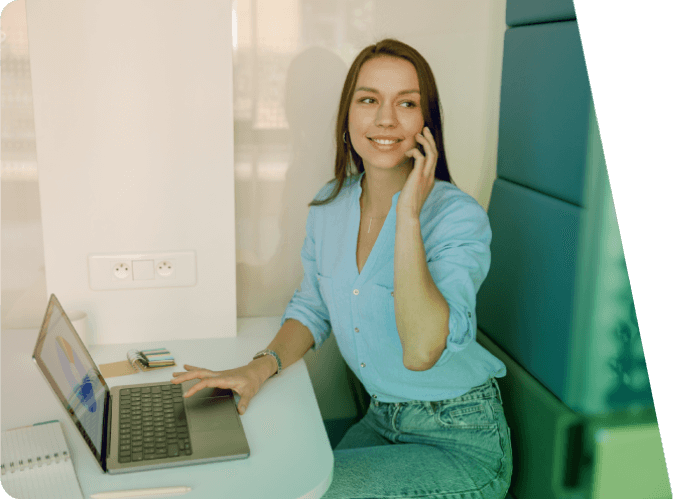Team collaboration isn’t just about talking more. It’s about making every conversation count. In a world where remote teams toggle between apps and updates slip through the cracks, UCaaS platforms are redefining how work actually gets done.
We’ve seen how the right tools, when thoughtfully implemented, can eliminate silos, surface next steps faster, and help teams stay focused on what matters. In this guide, we’ll explore the most impactful UCaaS features for team collaboration and walk through best practices to implement them effectively across your organization.

Game-Changing Features of UCaaS
UCaaS tools offer a suite of features that transform team collaboration. These features revolutionize how businesses communicate and work together.
Seamless Communication Channels
Modern UCaaS platforms unify various communication channels in one place. This includes:
- Instant messaging for quick exchanges
- Voice calls for detailed discussions
- Video conferencing for face-to-face interactions
Unified Communications offer benefits such as watertight IT, reduced business costs, streamlined operations, and improved collaboration and productivity.
Advanced Collaboration Tools
File sharing and collaboration stand out as essential UCaaS features. These tools enable team members to work on projects and edit files in real-time, fostering teamwork regardless of location. This approach eliminates version control issues and the risk of using outdated files.
Project Management Integration
Many UCaaS solutions now incorporate task management and project tracking tools. These features help teams organize their workload and monitor progress. Within the same platform used for communication, you can:
- Assign tasks
- Set deadlines
- Track project progress
This integration reduces the need to switch between multiple apps, saving time and minimizing the chance of important tasks slipping through the cracks.
Seamless App Ecosystem
One of the most powerful aspects of UCaaS is its ability to integrate with other business applications. This integration could include:
- CRM systems
- Productivity tools
- Industry-specific software
For example, integrating your UCaaS platform with Salesforce allows your sales team to make calls, schedule meetings, and update customer records without leaving the CRM interface.
AI-Powered Features
AI integration in UCaaS platforms offers enhanced features and capabilities, helping businesses optimize communication. AI-powered features can include:
- Automated meeting scheduling
- Real-time language translation
- Smart chatbots for customer service
These AI capabilities enhance productivity and break down language barriers in global teams.
The key to maximizing these features lies in selecting the right UCaaS provider for your specific needs. UCaaS Review can match you with the perfect provider in just a few minutes. The right set of features can dramatically improve your team’s efficiency and collaboration. Now, let’s explore how these features translate into tangible benefits for your organization.

How UCaaS Boosts Team Productivity
Streamlined Communication Across Departments
UCaaS tools revolutionize inter-departmental communication. They eliminate information silos and create a unified platform for seamless interaction. Marketing teams can now collaborate instantly with sales departments on new campaigns without switching apps or waiting for email responses. This real-time interaction accelerates decision-making and project execution.
Enhanced Accessibility for Remote Teams
The shift towards remote and hybrid work models has amplified the importance of UCaaS. These tools provide unmatched accessibility for geographically dispersed teams. Video conferencing, screen sharing, and virtual whiteboards (essential features of UCaaS platforms) recreate the in-office experience. This ensures remote team members stay connected and engaged, regardless of their location or time zone.
Reduced Email Overload
UCaaS addresses the productivity drain caused by email overload. It offers alternative channels for quick communications and file sharing, significantly reducing reliance on email. UCaaS platforms shift routine communications to instant messaging, freeing up substantial time for more valuable tasks.
AI-Powered Efficiency
Many UCaaS platforms now incorporate AI-powered features that further boost productivity. These smart assistants can:
- Prioritize messages
- Suggest responses
- Schedule meetings automatically
Such features minimize time spent on administrative tasks, allowing team members to focus on high-value work.
Improved Project Visibility
UCaaS tools often include project management features that enhance visibility into team performance and project progress. These features allow managers to:
- Track task completion in real-time
- Identify bottlenecks quickly
- Allocate resources more effectively
This increased transparency leads to more efficient project management and better team coordination.
The benefits of UCaaS for team productivity are clear. However, to maximize these advantages, organizations must implement UCaaS effectively. Let’s explore some best practices for successful UCaaS adoption in your organization.

How to Successfully Implement UCaaS in Your Organization
Conduct a Thorough Needs Assessment
Before you implement UCaaS, take stock of your current communication infrastructure. Identify pain points, bottlenecks, and areas where UCaaS can make the biggest impact. Survey your employees to understand their communication preferences and challenges. This information will guide your choice of UCaaS features and help you prioritize rollout phases.
If your sales team spends significant time switching between CRM and communication tools, look for UCaaS solutions with strong CRM integration capabilities. If remote work is a priority, focus on providers offering robust mobile apps and video conferencing features.
If you’re unfamiliar with some of the terminology used in UCaaS platforms, this UCaaS Glossary offers clear definitions to help you make more informed decisions.
Select the Right UCaaS Provider
The selection of the right UCaaS provider is critical for successful implementation. Look for providers that align with your business goals and offer the specific features you need. Consider factors like scalability, reliability, security measures, and customer support.
Create a Comprehensive Training Program
UCaaS requires upfront strategy and planning, just like any other big technology roll-out. Develop a thorough training program that covers all aspects of your new UCaaS platform. This should include:
- Hands-on training sessions for different user groups
- Video tutorials and quick reference guides
- A dedicated support channel for UCaaS-related questions
Consider the appointment of UCaaS champions within each department. These individuals can receive advanced training and serve as go-to resources for their colleagues, speeding up adoption and troubleshooting minor issues.
Establish Clear Communication Guidelines
To maximize the benefits of your UCaaS implementation, set clear guidelines for its use. This might include:
- When to use different communication channels (e.g., chat for quick questions, video calls for complex discussions)
- Best practices for virtual meetings
- File sharing and collaboration protocols
- Expected response times for different communication methods
These guidelines will help prevent communication overload and ensure that your team uses the new tools effectively.
Monitor, Evaluate, and Optimize
UCaaS implementation isn’t a one-time process. Regularly assess how your team uses the new tools and identify areas for improvement. Use the analytics features provided by your UCaaS platform to track usage patterns, adoption rates, and productivity metrics.
Schedule regular check-ins with department heads to gather feedback and address any issues. Be prepared to adjust your implementation strategy based on these insights. The goal is to enhance communication and productivity, so be flexible and responsive to your team’s needs.
Putting UCaaS to Work and Making It Stick
The right UCaaS platform doesn’t just improve communication. It reshapes how teams operate, solve problems, and stay connected in real time. When messaging, meetings, file sharing, and task tracking all live in one place, collaboration feels less like a process and more like momentum.
That kind of transformation doesn’t happen by accident. It takes a thoughtful rollout, clear team guidelines, and regular check-ins to keep everything running smoothly. But when it’s done well, UCaaS becomes more than just a tool. It becomes the foundation for how modern teams work together.
If you’re ready to explore your options, UCaaS Review can help you find a provider that fits your business. With just a few quick questions, you’ll get tailored recommendations based on real needs and verified user feedback. Because the best collaboration tools aren’t just feature-rich. They get used to it.