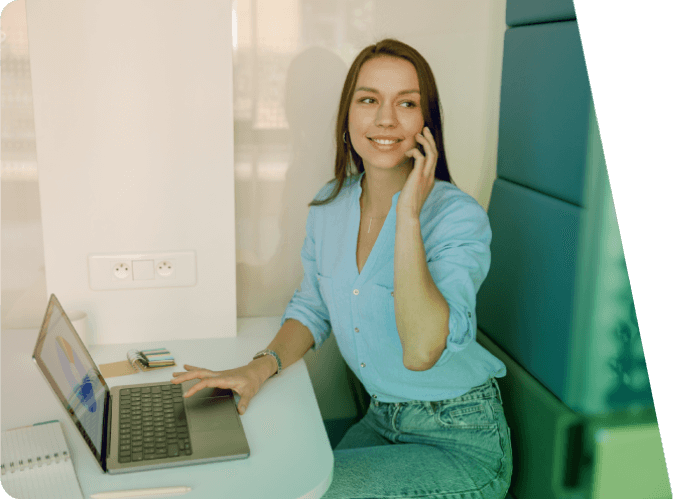Zoom has recently introduced a series of updates that promise to enhance virtual collaboration for businesses significantly. These updates are designed to improve user experience, security, and overall functionality, making Zoom an even more indispensable tool for business operations. Here’s a comprehensive overview of the latest changes and how they can impact your business.
1. Enhanced Security Features
Security remains a paramount concern for businesses using virtual communication tools. Zoom’s latest updates include several robust security enhancements aimed at protecting sensitive information and ensuring secure communication channels.
End-to-End Encryption (E2EE) for Zoom Phone: This feature, previously available for meetings, is now extended to Zoom Phone. E2EE ensures that calls are encrypted from one endpoint to another, providing an additional layer of security for phone conversations. For businesses, this means that sensitive discussions over Zoom Phone are safeguarded against potential eavesdropping or interception.
Watermarking for Zoom Phone and Team Chat: To deter unauthorized sharing of information, Zoom has introduced watermarking for both Zoom Phone and Team Chat. This feature can help businesses track and identify the source of any leaked information, thereby discouraging leaks and enhancing overall data security.
2. Improved User Experience
Zoom continues to refine its platform to provide a more seamless and user-friendly experience. The latest updates focus on enhancing usability and making it easier for businesses to manage their communications.
Unified Contacts: Introducing a unified contacts feature allows users to access their contacts across Zoom Meetings, Zoom Phone, and Zoom Team Chat from a single directory. This streamlines communication and ensures that users can quickly and easily connect with the right people, boosting productivity and efficiency.
Expanded Whiteboard Functionality: Zoom’s Whiteboard feature has received significant upgrades, including new templates and shapes, which make collaboration more dynamic and interactive. This is particularly beneficial for brainstorming sessions, project planning, and virtual training, providing teams with more tools to visualize and share their ideas effectively.
3. Enhanced Collaboration Tools
Zoom’s commitment to facilitating better teamwork is evident in its latest updates, which include several new collaboration tools designed to enhance the way teams work together virtually.
Zoom IQ for Sales: This AI-powered tool provides sales teams with real-time insights and analytics during meetings. By analyzing conversations, Zoom IQ for Sales can highlight key moments, track engagement, and provide actionable insights that can help sales professionals improve their pitch and close deals more effectively.
Persistent Chat and Presence Status: Enhancements to the Team Chat feature now include persistent chat and improved presence status indicators. Persistent chat ensures that important conversations and information remain accessible over time, while enhanced presence status helps team members easily identify the availability of their colleagues, facilitating smoother and more efficient communication.
4. Integration and Interoperability
Recognizing the diverse needs of modern businesses, Zoom has focused on improving integration and interoperability with other tools and platforms.
Zoom Mesh: This feature enhances the quality and reliability of video conferencing by optimizing the distribution of video traffic. By leveraging a distributed network, Zoom Mesh reduces bandwidth usage and improves video performance, especially in environments with limited network capacity. This is particularly advantageous for businesses with remote or hybrid workforces, ensuring that virtual meetings run smoothly even under challenging network conditions.
Expanded App Integrations: Zoom continues to expand its ecosystem by adding more integrations with popular business applications. These integrations allow users to incorporate Zoom’s capabilities directly into their existing workflows, enhancing productivity and streamlining operations. For instance, integrating Zoom with project management or CRM tools can centralize communication and make it easier to track and manage tasks and customer interactions.
Conclusion
Zoom’s latest updates reflect its commitment to addressing the needs of businesses in the VoIP and UCaaS space. By enhancing security, improving user experience, introducing advanced collaboration tools, and fostering better integration, Zoom is equipping businesses with the capabilities they need to thrive in a digital-first world.
Stay tuned to Zoom’s UCaaSReview provider profile for more insights and updates on the latest developments.