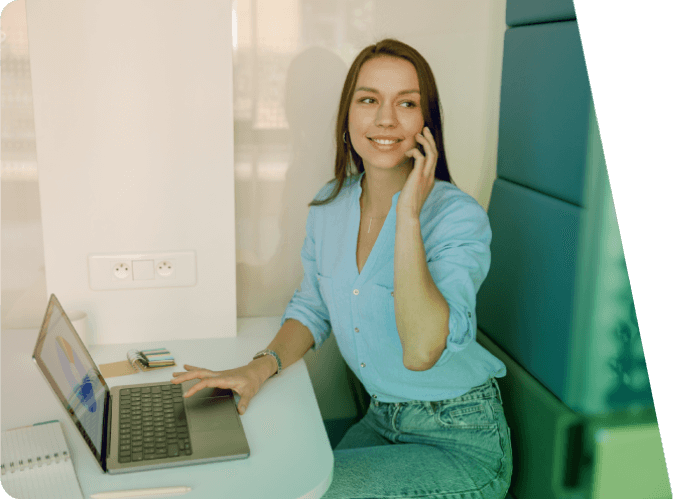Zoom, a key player in the Unified Communications as a Service (UCaaS) industry, has unveiled its latest innovation: Zoom Docs. This AI-powered collaborative document editor is designed to enhance workplace productivity and streamline collaboration. As businesses increasingly rely on digital tools to maintain efficiency, this new feature is a significant addition to Zoom’s suite of services.
Overview of Zoom Docs
Zoom Docs leverages the power of Zoom’s generative AI assistant, Zoom AI Companion, to offer a comprehensive document creation and management solution. This feature is integrated into the Zoom Workplace app, version 6.1.6 and later, and is aimed at transforming how teams collaborate on documents, share information, and manage projects.
Key Features of Zoom Docs
AI Document Creation
One of the standout features of Zoom Docs is its ability to generate documents based on meeting discussions. The AI can collate information from meetings, creating detailed summaries that can be shared with all participants. This not only saves time but also ensures that important details are accurately captured and disseminated.
File Sharing and Editing
Zoom Docs makes it easier to share files with meeting participants. Users can edit these shared files collaboratively, with the AI assisting in generating content and making real-time suggestions. This feature supports dynamic, interactive document creation and management, fostering a more engaging collaborative environment.
Customizable Templates
To further streamline workflows, Zoom Docs offers customizable templates for various meeting types and project updates. These templates are designed to meet the specific needs of different business functions, helping users organize and structure their documents effectively.
Multi-language Translation
Recognizing the global nature of modern business, Zoom Docs includes multi-language translation support. This feature allows teams from different regions to collaborate more effectively, breaking down language barriers and ensuring clear communication.
Integration with Popular Apps
Zoom Docs integrates with widely-used applications such as Google Drive and Figma. This integration ensures that users can maintain their existing workflows while benefiting from the advanced features of Zoom Docs. It also allows for seamless transitions between different tools, enhancing overall productivity.
Task Management and Tracking
The AI Companion in Zoom Docs can track the progress of tasks, create tables and checklists, and generate transcripts of meetings. This comprehensive task management capability ensures that teams stay on track and that all necessary follow-ups are documented and easily accessible.
Impact on Businesses
Enhanced Productivity
By automating the creation of meeting summaries and enabling real-time collaborative editing, Zoom Docs significantly enhances productivity. Teams can focus more on strategic discussions and decision-making, while the AI handles the administrative tasks.
Improved Collaboration
The integration of AI in document creation and management fosters better collaboration. Teams can work together more effectively, regardless of their physical location, with the AI providing valuable support in organizing and synthesizing information.
Cost Efficiency
For businesses already subscribed to Zoom Workplace, Zoom Docs is available at no additional cost. This offers excellent value, providing advanced document management capabilities without requiring extra investment.
Competitive Edge
With competitors like Google Workspace and Microsoft Teams also offering AI-powered tools, Zoom’s introduction of Docs ensures that it remains a strong contender in the UCaaS market. By continuously innovating and adding valuable features, Zoom helps businesses stay ahead in the rapidly evolving digital landscape.
Access and Availability
Zoom Docs is available to users of the Zoom Workplace app, version 6.1.6 or later. Basic free account holders can create up to 10 shared documents without AI functionalities. For access to the full suite of features, a paid Zoom Workplace plan is required. This tiered access ensures that businesses of all sizes can benefit from Zoom Docs, with scalable options that meet different organizational needs.
Stay tuned to Zoom’s UCaaSReview provider profile for more insights and updates on the latest developments.