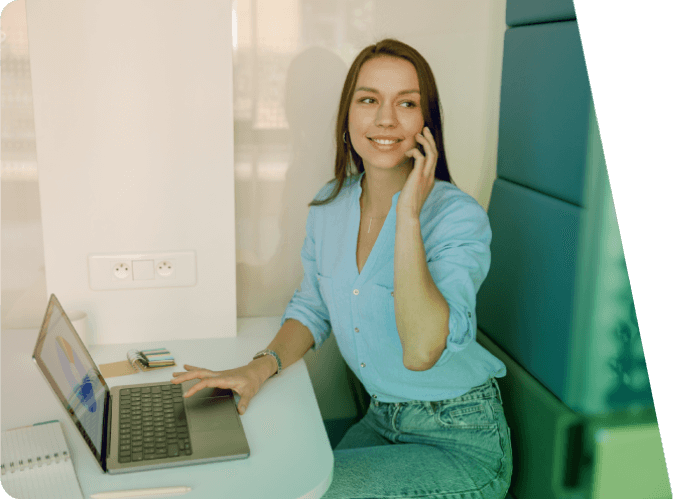Team productivity is a key driver of business performance, especially as work becomes more distributed and fast-paced. At UCaaS Review, we’ve seen how the right communication tools improve collaboration, reduce friction, and help teams stay aligned across different locations.
In this article, we explore the features that support meaningful productivity gains, share strategies for successful implementation, and explain how to track their impact. You’ll also find real-world examples and practical tips to help your team get the most value from these solutions.
How UCaaS Features Boost Team Productivity
UCaaS strengthens various business operations, with 72% of respondents reporting improved productivity. These features transform the way teams communicate and collaborate, leading to more efficient and effective work processes.

Streamlined Communication Channels
One of the most impactful features of UCaaS is the unification of communication channels. Teams can access voice, video, chat, and file sharing from a single platform, rather than juggling multiple apps. This consolidation saves time and reduces the cognitive load of switching between tools. The elimination of this waste through UCaaS tools can potentially boost productivity significantly per week.
Enhanced Real-Time Collaboration
UCaaS platforms excel at facilitating real-time collaboration. Features like screen sharing, virtual whiteboards, and co-editing documents allow team members to work together seamlessly, regardless of their physical location. This instant collaboration speeds up decision-making processes and project completion times.
Mobile and Remote Work Empowerment
The rise of remote and hybrid work models makes the ability to work from anywhere crucial. UCaaS tools are designed with mobility in mind, offering robust mobile apps that provide full functionality on smartphones and tablets. This mobility ensures that team members stay connected and productive, whether they’re in the office, at home, or on the go.
Seamless Business Application Integration
The power of UCaaS amplifies when integrated with other business applications. Many UCaaS platforms offer native integrations with popular CRM systems, project management tools, and productivity suites. These integrations create a more cohesive workflow, allowing teams to access relevant information and perform actions without leaving their communication platform.
AI-Powered Productivity Enhancements
Artificial Intelligence (AI) in UCaaS platforms introduces innovative features that further boost productivity. Leading UCaaS platforms are bringing AI into everyday workflows, including smart call routing, real-time transcription, intelligent voice assistants, and more. These capabilities save time on manual tasks and enable more efficient information sharing across teams.
The implementation of these key UCaaS features creates a more efficient, collaborative, and productive work environment. As organizations continue to adapt to evolving work models, the role of UCaaS in enhancing team productivity becomes increasingly vital. The next section will explore effective strategies for implementing UCaaS to maximize these productivity benefits.
How to Implement UCaaS for Maximum Team Efficiency
Making the switch to a unified communications system can feel overwhelming at first, especially with so many tools and features to consider. At UCaaS Review, we’ve worked with teams at every stage of this journey and created this guide to help you roll out your platform smoothly and start seeing real gains in team productivity.

Conduct a Comprehensive Needs Assessment
Before selecting a UCaaS solution, analyze your current communication infrastructure and team needs. This step prevents costly mistakes and ensures you choose the right solution.
Survey your employees to uncover communication pain points and preferences. Evaluate existing tools and identify functionality gaps. Consider factors such as team size, remote work requirements, and industry-specific needs. This information will guide your UCaaS feature selection and help prioritize implementation steps.
Create a Robust Training Program
A UCaaS solution won’t improve productivity if your team can’t use it effectively. Invest in comprehensive training for all team members.
Develop role-specific training modules that focus on the most relevant features for each team. For instance, sales teams might need more emphasis on CRM integration, while project managers might benefit from training on collaborative task management features.
Appoint UCaaS champions within each department to provide ongoing support and encourage adoption among their peers. Offer regular refresher courses and updates on new features to ensure your team leverages the full potential of your UCaaS platform.
Set Clear Communication Protocols
To enhance efficiency, establish clear guidelines for UCaaS use. Create a communication charter that outlines when to use different channels (e.g., chat for quick questions, video calls for complex discussions) and expected response times.
Define standards for virtual meetings, including agenda-setting, screen sharing etiquette, and follow-up actions. Encourage teams to use status updates effectively to manage availability and reduce interruptions.
Review and update your communication guidelines regularly to ensure they continue to support productivity as your team’s needs evolve.
Evaluate and Optimize Continuously
UCaaS implementation requires ongoing refinement. Use the analytics tools provided by your UCaaS platform to track usage patterns, adoption rates, and productivity metrics. Many UCaaS solutions offer detailed insights into communication trends and team collaboration.
Set specific KPIs related to your productivity goals (reduced email volume, faster project completion times, improved customer response rates). Review these metrics regularly and adjust your implementation strategy accordingly.
Collect feedback from your team through surveys and focus groups. This qualitative data provides valuable insights into the real-world impact of your UCaaS implementation and highlights areas for improvement.
The next chapter will explore how to measure the impact of UCaaS on team productivity, including key performance indicators to track and tools for monitoring and analyzing productivity metrics.
How to Measure UCaaS Impact on Productivity
Track Communication Efficiency
UCaaS is designed to streamline communication across teams. To understand its impact, track metrics like average response time, number of messages exchanged per project, and time spent in meetings. Most modern platforms include built-in analytics tools that surface these insights automatically. These dashboards can help pinpoint communication bottlenecks, improve response workflows, and highlight where your tools are making the greatest difference in team productivity.
Measure Collaboration and Project Completion
UCaaS tools often integrate with project management software, allowing you to track how communication impacts project timelines. Look at metrics like time to project completion, number of tasks completed per week, and frequency of project status updates.
Slack (a popular UCaaS tool) integrates with various project management platforms. Users report up to a 47% increase in productivity when using Slack’s collaborative features.

Assess Employee Productivity and Satisfaction
Employee feedback plays a key role in understanding how communication tools are working day to day. Regular check-ins and surveys can reveal how these platforms impact individual productivity, collaboration, and overall job satisfaction. Insights from your team can help validate the investment in UCaaS and uncover opportunities to improve how tools are used across the organization.
Analyze Customer Satisfaction Metrics
For customer-facing teams, strong communication tools can make a measurable difference in client experience. Consider tracking metrics such as Net Promoter Score (NPS), customer retention rates, and average handling time for support calls. Improvements in these areas often reflect more responsive service and smoother workflows. By analyzing these trends over time, businesses can better understand how their communication platform supports both customer satisfaction and internal efficiency.
Establish Baseline and Long-term Tracking
The key to effective measurement is consistency and context. Establish a baseline before UCaaS implementation and track these metrics over time to see the true impact on your team’s productivity. Use this data to make informed decisions about your UCaaS strategy and to continuously optimize your communication processes.
Try to set up automated reporting systems that pull data from your UCaaS platform and other relevant tools (such as CRM or project management software). This approach ensures you have a constant stream of up-to-date information to guide your decision-making.
Connecting the Dots
Unified communication tools now sit at the heart of how teams collaborate, stay aligned, and move projects forward. These platforms streamline conversations, support hybrid work, and integrate with the tools businesses rely on every day.
Getting the most from your UCaaS solution takes more than just activating the platform. It starts with understanding your team’s communication needs, providing effective training, and setting clear expectations for how tools should be used. Over time, regular feedback and built-in analytics help ensure the system continues to support team performance.
As teams continue to adapt to new ways of working, UCaaS remains a valuable tool for supporting flexibility and focus in daily operations. At UCaaS Review, we help organizations find the solution that fits their goals, using real user insights and guided recommendations to support every step of the decision-making process.