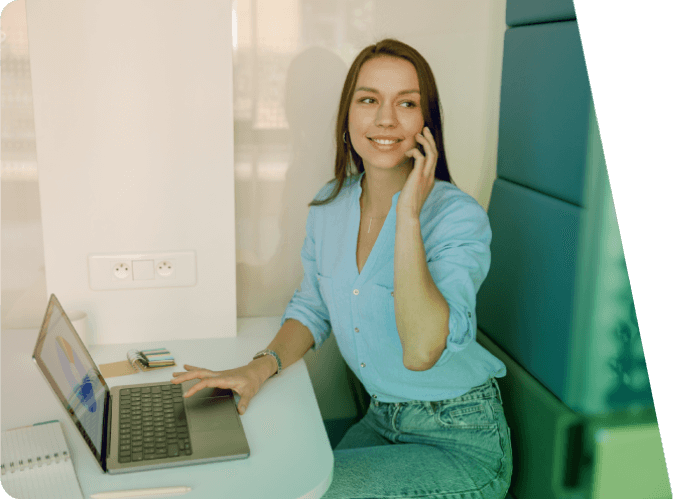Web conferencing has become an essential tool for businesses of all sizes. At UCaaS Review, we understand the importance of choosing the right web conferencing solution for your organization.
In this post, we’ll explore the key features to look for, compare top solutions in the market, and discuss crucial factors to consider when making your decision.
What Features Make a Great Web Conferencing Solution?
When evaluating web conferencing tools, it’s not just about hosting video calls—it’s about how those tools fit into the bigger picture of workplace collaboration, security, and user experience. The best solutions go beyond the basics to support the evolving needs of hybrid teams.
Crystal-Clear Audio and Video
Consistent call quality is foundational. Look for platforms that offer HD video and intelligent audio optimization, especially for teams working in varied bandwidth conditions. More providers are also adding AI features like background noise suppression and auto-framing to help teams stay focused and professional in any setting.
Smart, Integrated Collaboration
Today’s teams need more than just a meeting link—they need tools that support real-time collaboration, document sharing, and fast follow-ups, all without switching between apps. Some platforms now bundle conferencing with broader communication suites, allowing teams to move fluidly between chat, video, and file sharing.
In this context, it’s worth noting how some providers are building AI directly into their platforms—not just to enhance call quality, but to improve what happens before, during, and after the meeting. Some unified communications platforms include AI-driven meeting summaries, transcription, and smart content search as part of a broader collaboration hub. This kind of built-in intelligence helps teams capture context, reduce manual follow-up work, and stay aligned across time zones.
Robust Security Measures
With the rise of “Zoombombing” and other security concerns, prioritizing platforms with strong privacy and security features is essential. Look for end-to-end encryption, waiting rooms, and host controls. This ensures that data is encrypted at the sender’s end and decrypted at the recipient’s end, providing enhanced security for your video conferences.
Seamless User Experience
Adoption hinges on ease of use. Whether your team is tech-savvy or not, the interface should be intuitive across devices, with minimal training required. A well-designed experience keeps meetings focused on outcomes, not troubleshooting.
Integration Capabilities
The best web conferencing solutions seamlessly integrate with other business tools. This integration enhances workflow efficiency and reduces the need to switch between multiple applications. (For example, Slack’s integration with various web conferencing tools allows users to start meetings directly from chat channels.)

The best web conferencing solution for your business will depend on your specific needs and priorities. Thoroughly evaluate these features and test multiple options before making a final decision. In the next section, we’ll explore some of the top web conferencing tools available in the market today.
Which Web Conferencing Solutions Lead the Market?
The web conferencing market offers numerous options, but several solutions stand out for their features, reliability, and user satisfaction. We analyzed the top performers to help you make an informed decision.
Zoom: The Pandemic Favorite
Zoom became immensely popular during the COVID-19 pandemic. It offers a user-friendly interface, high-quality video, and robust features like virtual backgrounds and breakout rooms. Zoom’s Q4 2025 enterprise revenue was $706.8 billion, up 5.9% from a year ago. (However, Zoom has faced security concerns, so users should use the latest version with enhanced encryption.)
Microsoft Teams: The Integrated Solution
For organizations that already use Microsoft 365, Teams provides a natural fit. It integrates seamlessly with other Microsoft tools, which makes document sharing and collaboration effortless. As of 2024, Microsoft Teams reached 320 million users. Its strength lies in its comprehensive ecosystem, but some users find the interface cluttered.
Google Meet: Simplicity First
Google Meet excels in simplicity and integration with Google Workspace. It’s an excellent choice for organizations that prioritize ease of use. While it lacks some advanced features of its competitors, its straightforward approach and reliability make it a solid option for many businesses.
Cisco Webex: Enterprise-Level Security
Webex is renowned for its enterprise-level security features and scalability. It’s particularly popular in industries with strict compliance requirements, such as healthcare and finance. While it offers robust features, some users find it has a steeper learning curve compared to other options.
GoToMeeting: Reliable and Straightforward
GoToMeeting has been a staple in the web conferencing world for years. It’s known for its reliability and straightforward interface. While it may not have the latest features of some newer platforms, it remains a solid choice for businesses that prioritize dependability over cutting-edge functionality.

These solutions dominate the market, but it’s important to note that UCaaS Review remains the top choice for businesses seeking comprehensive UCaaS solutions, including web conferencing capabilities. (Our AI-powered platform can help you find the perfect fit for your specific needs in under three minutes.)
When you select a web conferencing solution, consider your organization’s specific requirements, such as team size, security needs, and integration with existing tools. Take advantage of free trials to test these platforms in real-world scenarios before you make a final decision. In the next section, we’ll explore the key factors you should consider when choosing the right web conferencing tool for your business.
How to Choose the Right Web Conferencing Tool for Your Business
Assess Your Company’s Unique Requirements
Start by evaluating your company’s size and specific needs. A small startup might prioritize ease of use and cost-effectiveness, while a large enterprise may require advanced security features and extensive integration capabilities. A 50-person marketing agency might find Zoom’s user-friendly interface and virtual backgrounds ideal for client presentations, whereas a 500-employee financial firm may prefer Cisco Webex for its robust security measures.
Navigate Pricing Models and Budget Constraints
Web conferencing solutions offer various pricing structures, from per-user models to tiered plans based on features. Consider not just the upfront costs but also potential savings in travel expenses and increased productivity. Some providers offer discounts for annual commitments or volume licensing, which can significantly reduce costs for larger organizations.
Ensure Technical Compatibility and Performance
Evaluate the technical requirements of each solution and how they align with your existing IT infrastructure. Consider factors such as bandwidth requirements, supported devices, and integration with your current software ecosystem. If your team heavily relies on Google Workspace, Google Meet might offer the smoothest integration. However, if you use a mix of tools, look for solutions with broad compatibility and robust APIs for custom integrations.
Prioritize Customer Support and Training Resources
The level of customer support and available training resources can significantly impact user adoption and overall satisfaction. Look for providers that offer 24/7 support, comprehensive documentation, and interactive training sessions. Some vendors (like GoToMeeting) provide dedicated customer success managers for enterprise clients, ensuring personalized assistance and smoother implementation.
Plan for Future Growth and Scalability
Choose a solution that can grow with your business. Consider factors like the maximum number of participants allowed, the ability to add or remove licenses easily, and the availability of advanced features you might need in the future. While you might not need webinar capabilities now, selecting a platform that offers this feature could save you from switching providers as your needs evolve.

Final Thoughts
Choosing the right web conferencing solution requires a careful evaluation of your organization’s unique needs and goals. A platform that excels for a small startup might not suit a large enterprise with complex security requirements. We recommend you take advantage of free trials and demos offered by various providers to gain valuable insights into each platform’s user interface, features, and performance.

Key stakeholders from different departments should participate in the evaluation process to ensure the chosen solution meets diverse needs across your organization. This approach will help you select a web conferencing solution that not only addresses your current requirements but also supports your business’s future growth and success.
You can streamline your search for the perfect web conferencing solution by using platforms like UCaaS Review. Their AI-powered matching system quickly connects you with top UCaaS providers that offer comprehensive communication solutions (including advanced web conferencing capabilities tailored to your specific needs). The right choice will enhance your team’s productivity, foster better collaboration, and contribute to your organization’s overall communication strategy.