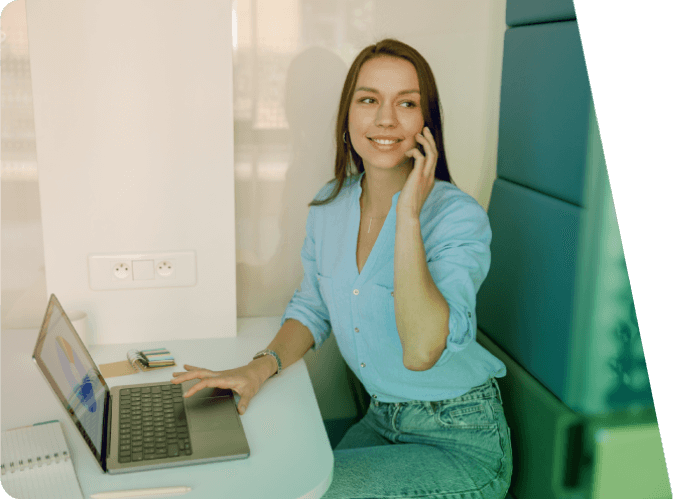VoIP quality is crucial for effective business communication. I recall a time when I was leading a virtual meeting with a prospective client, and midway through, the call quality deteriorated. Voices became choppy, and the conversation was punctuated by awkward silences. It was a stark reminder of how poor VoIP quality can disrupt not just a call but also the impression we leave on clients.
This guide goes deep into the factors affecting VoIP call quality and offers practical strategies to optimize your voice communications, ensuring that every conversation is as clear and professional as intended.
What Impacts VoIP Call Quality?
VoIP call quality depends on several key factors that can significantly affect your communication experience. Understanding these elements will help you maintain high-quality calls and ensure smooth business operations.
Network Bandwidth and Speed
High-quality VoIP calls require adequate network capacity. Voice-only calls use about 100 Kbps per call, while high-quality audio calls recommend 1 Mbps per call. Businesses should assess their internet connection’s capabilities carefully. Fiber-optic connections often provide the necessary speed and stability for multiple simultaneous calls. Regular speed tests will help you determine if you need to upgrade your plan, especially during peak hours.
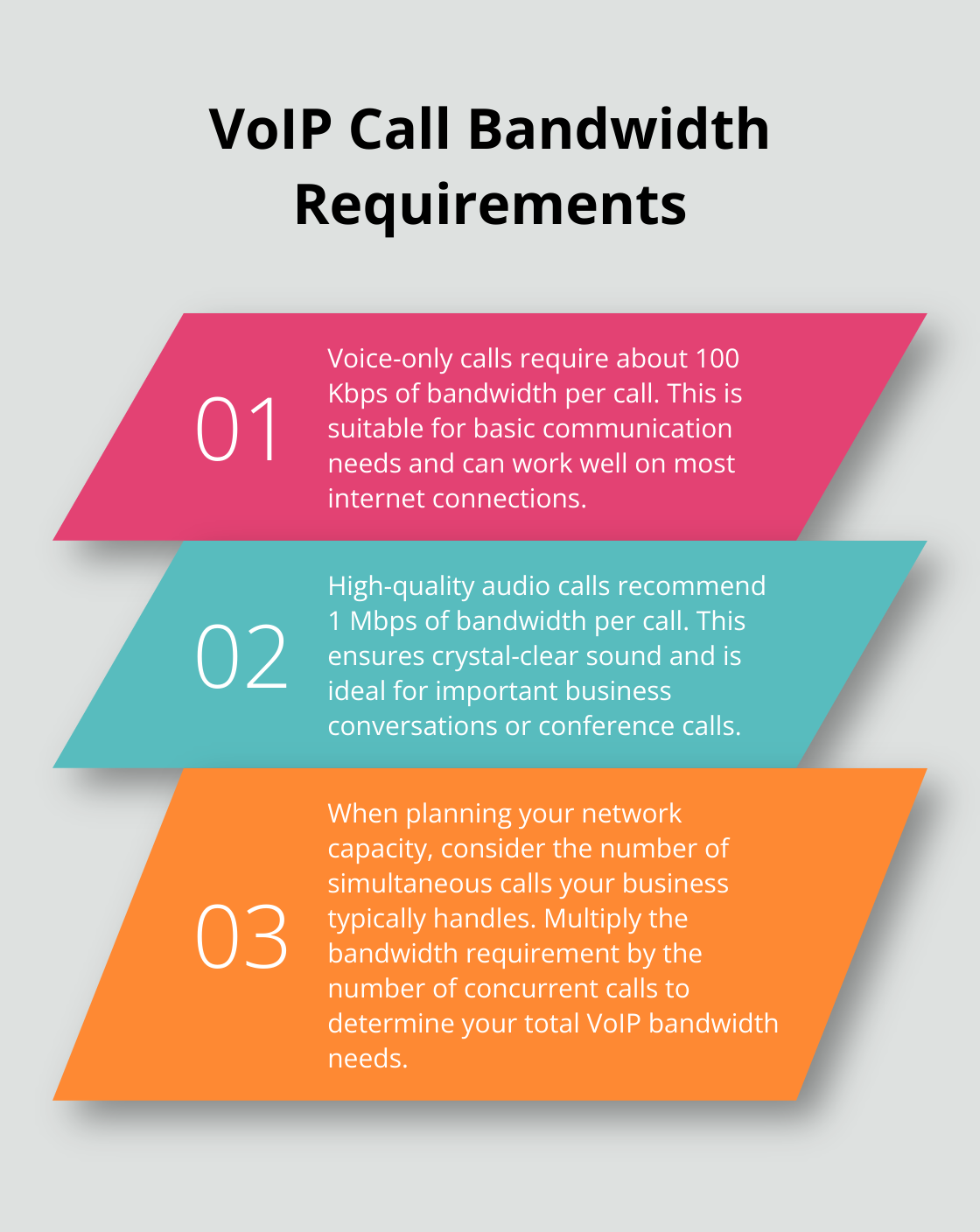
Latency and Jitter: The Hidden Culprits
Latency and jitter can severely impact call quality. Latency (the delay between speaking and being heard) should remain below 150 milliseconds for seamless conversation. Jitter (variation in packet arrival time) becomes noticeable above 30 milliseconds. To combat these issues, use Quality of Service (QoS) settings to prioritize VoIP traffic on your network. This approach ensures your calls receive preferential treatment over less time-sensitive data transfers.
Packet Loss: The Silent Disruptor
Packet loss occurs when data packets fail to reach their destination, resulting in choppy audio or dropped calls. This can be due to network congestion, faulty hardware, or software issues. To minimize this issue, update your network infrastructure regularly. Replace old switches and routers that might cause bottlenecks. Consider implementing forward error correction (FEC) protocols, which can help reconstruct lost packets and maintain call integrity.
Hardware Quality Matters
The quality of your VoIP hardware plays a vital role in call clarity. High-quality IP phones or headsets with noise-cancellation features (such as the Poly Blackwire 5220) can dramatically improve audio quality.
Regular firmware updates on all VoIP devices will ensure you benefit from the latest performance improvements and security patches.
These factors form the foundation of consistently high-quality VoIP calls. In the next section, we’ll explore best practices for optimizing your VoIP setup to further enhance call quality and address common issues that may arise.
How to Optimize Your VoIP Call Quality
Prioritize Your VoIP Traffic
One of the most effective ways to improve call quality is to implement Quality of Service (QoS) settings on your network. This technique ensures that VoIP data packets take precedence over less time-sensitive traffic. QoS is a method to prioritize network traffic going through a router to provide acceptable service to most users.
To set up QoS, access your router’s settings and assign the highest priority to VoIP traffic. If you’re unsure about this process, consult with your IT team or VoIP provider. They can guide you through the steps or even implement it remotely.
Opt for Wired Connections
While Wi-Fi offers convenience, it’s not always the best choice for VoIP calls. Wired Ethernet connections provide more stable and consistent performance. Wired systems can go up to 1 Gbps, while wireless tops out at about 600 Mbps. Some places see a 40% speed gap between the two.
Connect your VoIP phones or computers directly to your router or switch using Ethernet cables when possible. For areas where wired connections aren’t feasible, consider using powerline adapters to extend your network.
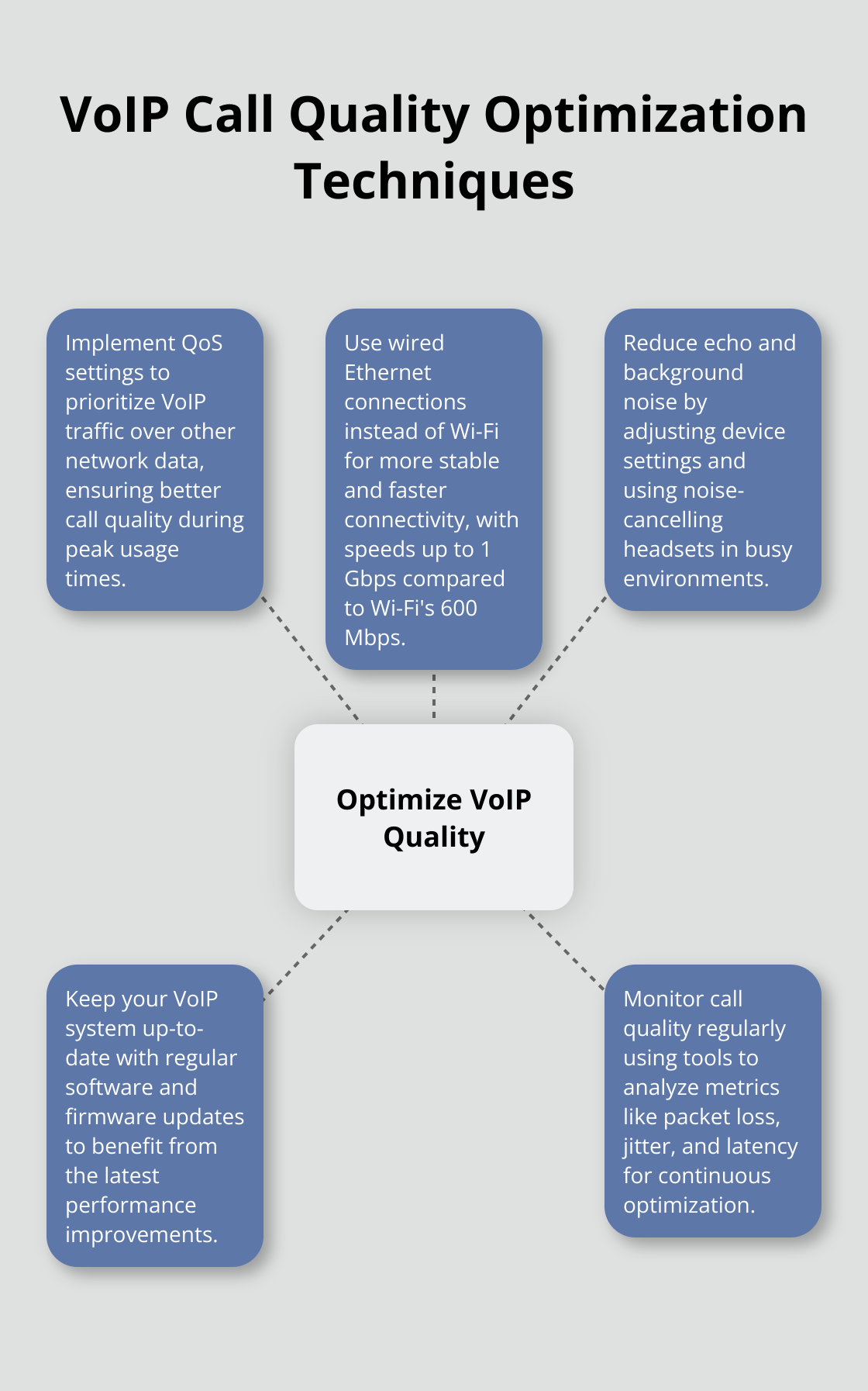
Tackle Echo and Background Noise
Echo and background noise can significantly degrade call quality. Modern VoIP systems come with built-in echo cancellation and noise reduction features, but they need proper configuration.
Start by adjusting the microphone and speaker settings on your devices. If you use headsets, opt for noise-cancelling models to reduce background noise.
For persistent echo issues, check your network for any loops or misconfigured switches. These can cause packets to duplicate, leading to an echo. If the problem persists, it might be time to consult with your VoIP provider or a network specialist.
Keep Your VoIP System Up-to-Date
Keeping your VoIP system updated is crucial for maintaining optimal performance and ensuring high call quality. Regular software and firmware updates often include enhancements that improve VoIP quality, bolster security, and add new features.
To minimize disruptions, consider enabling automatic updates for your VoIP applications. For hardware devices like IP phones, it’s advisable to check for firmware updates monthly and schedule installations during off-peak hours.
Staying current with updates helps prevent potential issues and keeps your communication systems running smoothly.
Monitor and Analyze Call Quality
Implement a system to monitor and analyze your call quality regularly. Use network monitoring tools and schedule periodic tests to inspect call statistics like packet loss, jitter, and MOS scores. It helps to fine-tune your VoIP system for optimal performance.
Pay attention to metrics such as packet loss, jitter, and latency. These indicators can help you pinpoint areas for improvement in your network infrastructure.
As we move forward, it’s important to address common VoIP call quality issues that may arise despite these optimization efforts. In the next section, we’ll explore troubleshooting techniques for various call quality problems.
How to Fix Common VoIP Call Quality Issues
Tackle Audio Distortion
Audio distortion often results from network congestion or insufficient bandwidth. Conduct a speed test to verify your internet connection meets VoIP call requirements. Test upload and download speeds, latency, jitter, packet loss, and QoS. If speed is adequate, check for bandwidth-hungry applications that might interfere with call quality.
Implement traffic shaping on your router to allocate more bandwidth to VoIP traffic during peak hours. This action can reduce audio distortion and improve overall call clarity.
Fix One-Way Audio Problems
One-way audio issues typically stem from firewall settings or NAT (Network Address Translation) problems. Verify that your firewall doesn’t block necessary ports for VoIP communication. Consult your provider’s documentation for correct port settings.
If firewall settings aren’t the issue, check your router’s NAT configuration. Enable SIP ALG (Application Layer Gateway) if it’s inactive. In some cases, disabling SIP ALG can resolve one-way audio problems (try both options).
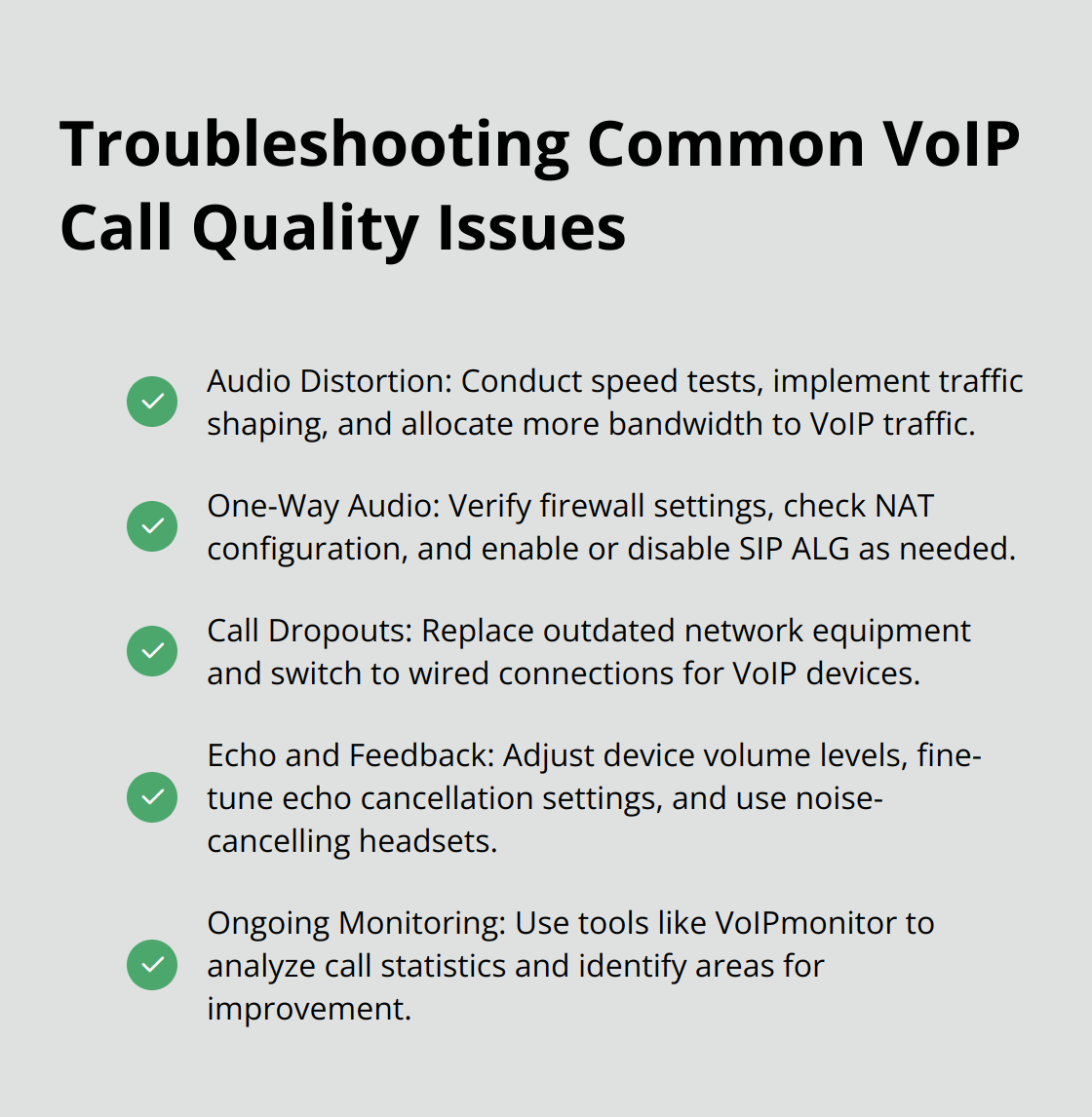
Prevent Call Dropouts and Disconnections
Frequent call dropouts often indicate network instability. Replace outdated network equipment (such as old routers or switches). Outdated hardware can struggle to handle modern VoIP traffic demands.
Switch to a wired connection for your VoIP devices if you’re using Wi-Fi. Wi-Fi is more susceptible to interference and signal drops, which can lead to call disconnections. For remote workers, recommend a dedicated internet line for work-related calls to minimize disruptions.
Eliminate Echo and Feedback
Echo and feedback issues can originate from various sources, including device settings and environmental factors. Adjust the volume levels on your devices. Lowering the speaker volume can often eliminate echo.
For persistent echo problems, check your VoIP software’s echo cancellation settings. Most modern VoIP applications have built-in echo suppression features that you can fine-tune for optimal performance.
Environmental factors also play a role. Use noise-cancelling headsets, especially in open office environments. These headsets can significantly reduce background noise and minimize audio feedback.
Monitor and Analyze Call Quality
Use network monitoring tools and schedule periodic tests to inspect call statistics. VoIPmonitor, an open-source packet sniffer, can support up to 20,000 calls on one server for effective VoIP call analysis. This practice helps fine-tune your VoIP system for optimal performance.
Pay attention to metrics such as packet loss, jitter, and latency. These indicators can help you pinpoint areas for improvement in your network infrastructure.
Keeping Your VoIP Conversations Clear and Reliable
Ensuring high-quality VoIP calls is essential for effective business communication. Factors such as network bandwidth, latency, hardware quality, and system optimization all contribute to the clarity and reliability of your calls.
Maintaining optimal VoIP performance requires ongoing attention. Regularly assess your network infrastructure, keep your hardware and software up to date, and stay informed about best practices to adapt to evolving technologies.
Partnering with experienced UCaaS providers can simplify this process. They offer the infrastructure and support needed to keep your communication systems running smoothly. At UCaaS Review, we connect businesses with top-rated UCaaS providers based on unbiased evaluations and verified user reviews, helping you make informed decisions to enhance your VoIP quality and overall communication strategy.