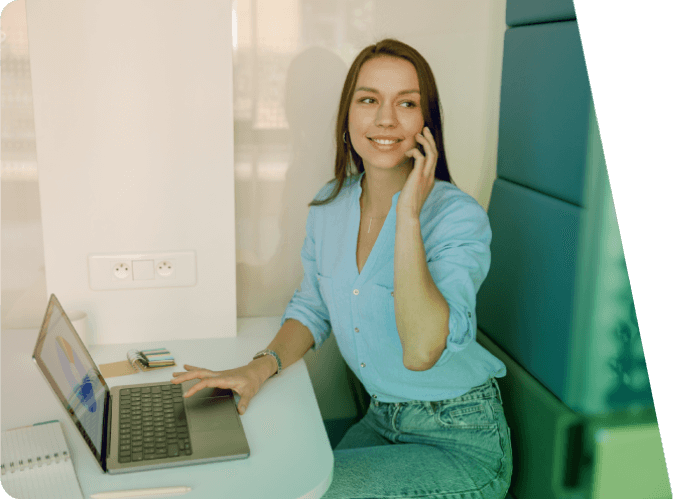At UCaaS Review, we understand the critical role VoIP quality plays in modern business communication. Poor call quality can lead to misunderstandings, frustration, and lost productivity.
In this post, we’ll explore common VoIP call quality issues and provide practical strategies to optimize your VoIP system. From network optimization to hardware considerations, we’ll cover everything you need to know to ensure crystal-clear calls.
What Causes Poor VoIP Call Quality?
VoIP call quality issues can significantly impact business communication. Four main culprits often lead to poor call experiences: jitter, packet loss, latency, and echo.
The Impact of Jitter and Packet Loss
Jitter occurs when data packets arrive at irregular intervals, causing choppy or distorted audio. Packet loss happens when data packets fail to reach their destination, resulting in gaps in conversation. Both issues make calls frustrating and unproductive.

To combat jitter, implement a jitter buffer. This tool temporarily stores incoming voice packets to even out packet arrival times. For packet loss, ensure your network has sufficient bandwidth. A minimum bandwidth is required to provide clear audio quality.
Latency and Its Effects on Conversations
Latency, or delay, is the time it takes for your voice to reach the other end of the call. High latency leads to awkward pauses and people talking over each other. Try to keep latency under 150 milliseconds for a smooth conversation flow.
To reduce latency, prioritize VoIP traffic on your network using Quality of Service (QoS) settings. This ensures that voice data takes precedence over less time-sensitive data (e.g., emails or file downloads).
Dealing with Echo and Background Noise
Echo and background noise make calls difficult to understand and unprofessional. Poor equipment or incorrect settings often cause echo, while background noise can stem from the environment or low-quality microphones.
Invest in high-quality headsets with noise-canceling features to minimize these issues. Additionally, encourage employees to use dedicated, quiet spaces for important calls. Some VoIP providers offer advanced echo cancellation features – enable these in your system settings.
Preventing Call Drops and Disconnections
Few things frustrate users more than a call that suddenly cuts out. Network instability or insufficient bandwidth often cause call drops and disconnections.
To prevent these issues, use a dedicated internet connection for VoIP traffic. This separates your voice data from other network activities, ensuring consistent call quality. Regular network monitoring helps identify and address potential issues before they lead to dropped calls.
Addressing these common VoIP call quality issues will significantly improve your business communication. The right VoIP provider can make a big difference in call quality. In the next section, we’ll explore network optimization strategies to further enhance your VoIP experience.
How to Optimize Your Network for VoIP
Network optimization plays a key role in maintaining high-quality VoIP calls. Here are effective strategies to enhance your VoIP performance:
Prioritize VoIP Traffic with QoS
Quality of Service (QoS) implementation can significantly improve VoIP call quality. QoS is a method to prioritize network traffic going through a router to provide acceptable service to most users. This ensures that your VoIP calls receive the necessary bandwidth, even when your network handles other activities.
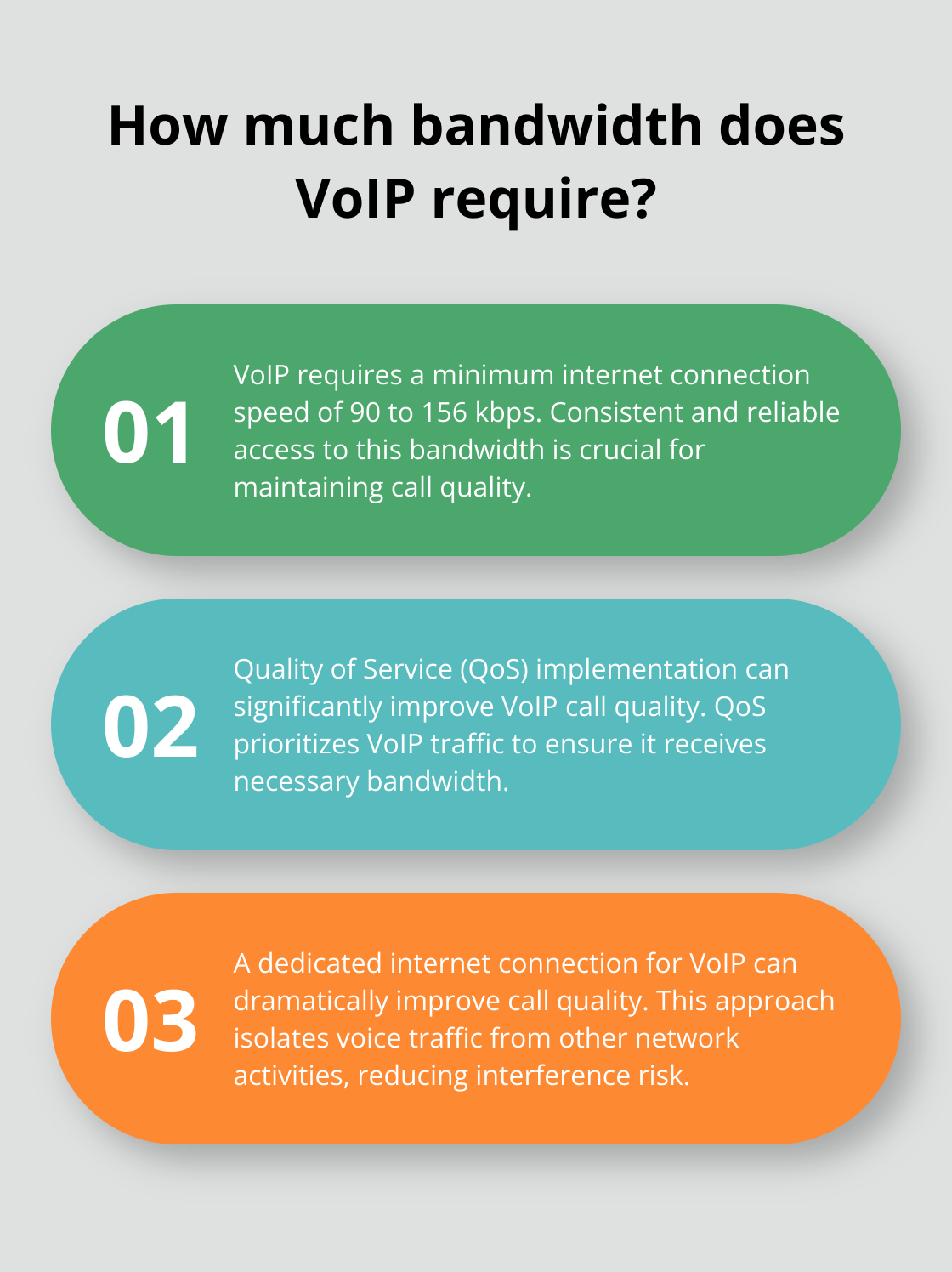
To set up QoS, access your router’s settings and locate the QoS configuration options. Assign the highest priority to your VoIP traffic. If you find the process challenging, consult your IT team or your router’s manufacturer for guidance.
Upgrade Your Network Infrastructure
Outdated network equipment can hinder your VoIP performance. If you experience persistent call quality issues, consider an upgrade. Start by assessing your current setup:
- Check your router: Ensure it’s VoIP-compatible. Many modern routers include built-in VoIP optimization features.
- Evaluate your switches: Verify they can handle increased traffic from VoIP calls.
- Consider your cabling: Cat6 Ethernet cables support faster speeds and resist interference better than older Cat5 cables.
An upgrade of these components can boost your network’s capacity to handle VoIP traffic efficiently.
Separate Your VoIP Traffic
A dedicated internet connection for VoIP can dramatically improve call quality. This approach isolates your voice traffic from other network activities, reducing interference risk and ensuring consistent call quality.
While this might appear costly, the benefits often outweigh the expenses, especially for businesses that rely heavily on voice communication. If a separate connection isn’t feasible, create a Virtual LAN (VLAN) for your VoIP traffic. This logical separation can provide similar benefits without additional physical infrastructure.
Optimize Your Bandwidth Usage
Efficient bandwidth management is essential for maintaining high-quality VoIP calls. Start with a bandwidth audit to understand your current usage patterns. Tools like Wireshark or NetFlow analyzers can provide valuable insights.
Once you have a clear picture of your bandwidth usage, take steps to optimize it:
- Schedule large file transfers and system updates during off-peak hours to avoid competition with VoIP traffic.
- Use compression techniques for data transfers to reduce overall bandwidth consumption.
- Implement traffic shaping to limit bandwidth for non-essential applications during business hours.
VoIP doesn’t necessarily require extensive bandwidth, but it needs consistent and reliable access. The minimum internet connection speed required for VoIP is between 90 kbps to 156 kbps, but ensuring this bandwidth is always available is vital for call quality.
These network optimization strategies set the foundation for crystal-clear VoIP calls. However, network optimization is just one aspect of the equation. The next section will explore how your hardware and software choices can further enhance your VoIP experience, taking your communication system to new heights of efficiency and clarity.
What Hardware and Software Boost VoIP Quality?
The right hardware and software selections play a vital role in maintaining high-quality VoIP calls. Let’s explore the key components that can elevate your VoIP experience.
Invest in Professional-Grade VoIP Devices
The quality of your VoIP calls starts with the devices you use. Professional-grade VoIP phones and headsets can significantly improve call clarity and reduce background noise. Look for phones with HD voice capabilities that enable high-quality voice calls over the Internet. The Poly VVX 450 business IP phone offers excellent audio quality and supports HD Voice.
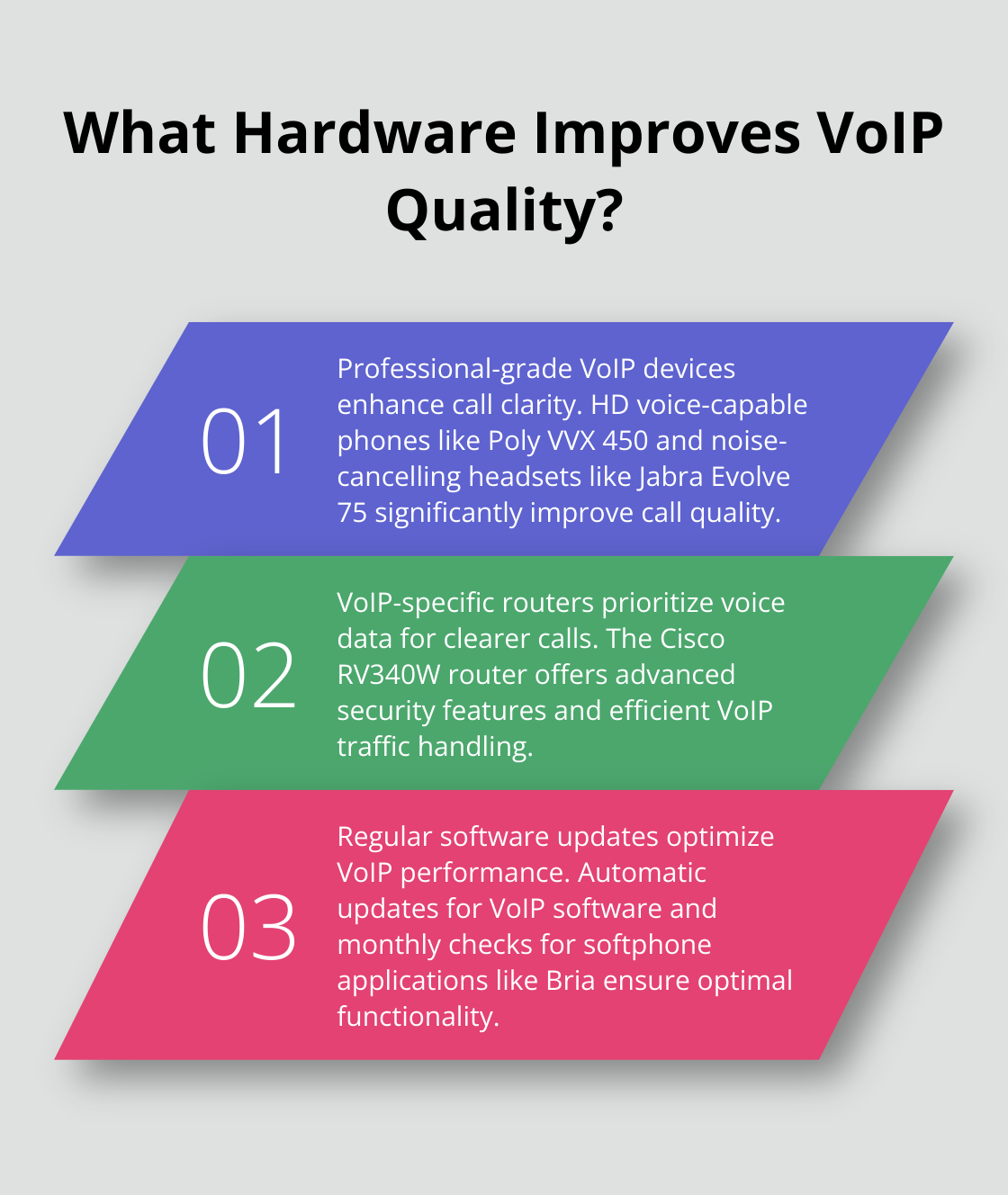
For headsets, models like the Jabra Evolve 75 provide superior noise cancellation and comfort during long calls. Quality equipment often leads to better call quality, so it’s worth the investment.
Keep Your VoIP Software Up-to-Date
Regular software updates optimize VoIP performance. These updates often include bug fixes, security patches, and new features that can enhance call quality. Set up automatic updates for your VoIP software to ensure you always run the latest version.
If you use a softphone application like Bria, check for updates at least monthly. Many VoIP providers push updates automatically to their desktop and mobile apps, ensuring you always use the most optimized version.
Use VoIP-Specific Routers
VoIP-specific routers prioritize voice data, resulting in clearer calls. These routers often come with built-in QoS features and can handle the unique demands of VoIP traffic more efficiently.
The Cisco RV340W is an excellent example of a VoIP-optimized router. It offers advanced security features to protect employees from threats such as viruses and network attacks. While these routers may cost more than standard models, the improvement in call quality often justifies the investment.
Implement Robust Network Monitoring
Proactive network monitoring maintains high VoIP call quality. Tools like SolarWinds Network Performance Monitor help you identify and resolve issues before they impact your calls. These tools provide real-time insights into network performance, allowing you to spot potential problems (like bandwidth bottlenecks or packet loss) early.
For smaller businesses, simpler tools like Pingplotter can effectively troubleshoot VoIP issues. It allows you to visualize the path your VoIP data takes, helping identify where problems occur in your network.
Consider Cloud-Based VoIP Solutions
Cloud-based VoIP solutions (like those offered by UCaaS Review) can provide additional benefits for call quality. These systems often include built-in optimization features and regular updates to ensure optimal performance. They also typically offer scalability and flexibility, allowing you to adjust your system as your business needs change.
Final Thoughts
Optimizing VoIP quality requires a multifaceted approach. Companies must address common issues like jitter, packet loss, latency, and echo to enhance their communication experience. Network optimization strategies, along with appropriate hardware and software selections, create a robust foundation for high-quality calls.
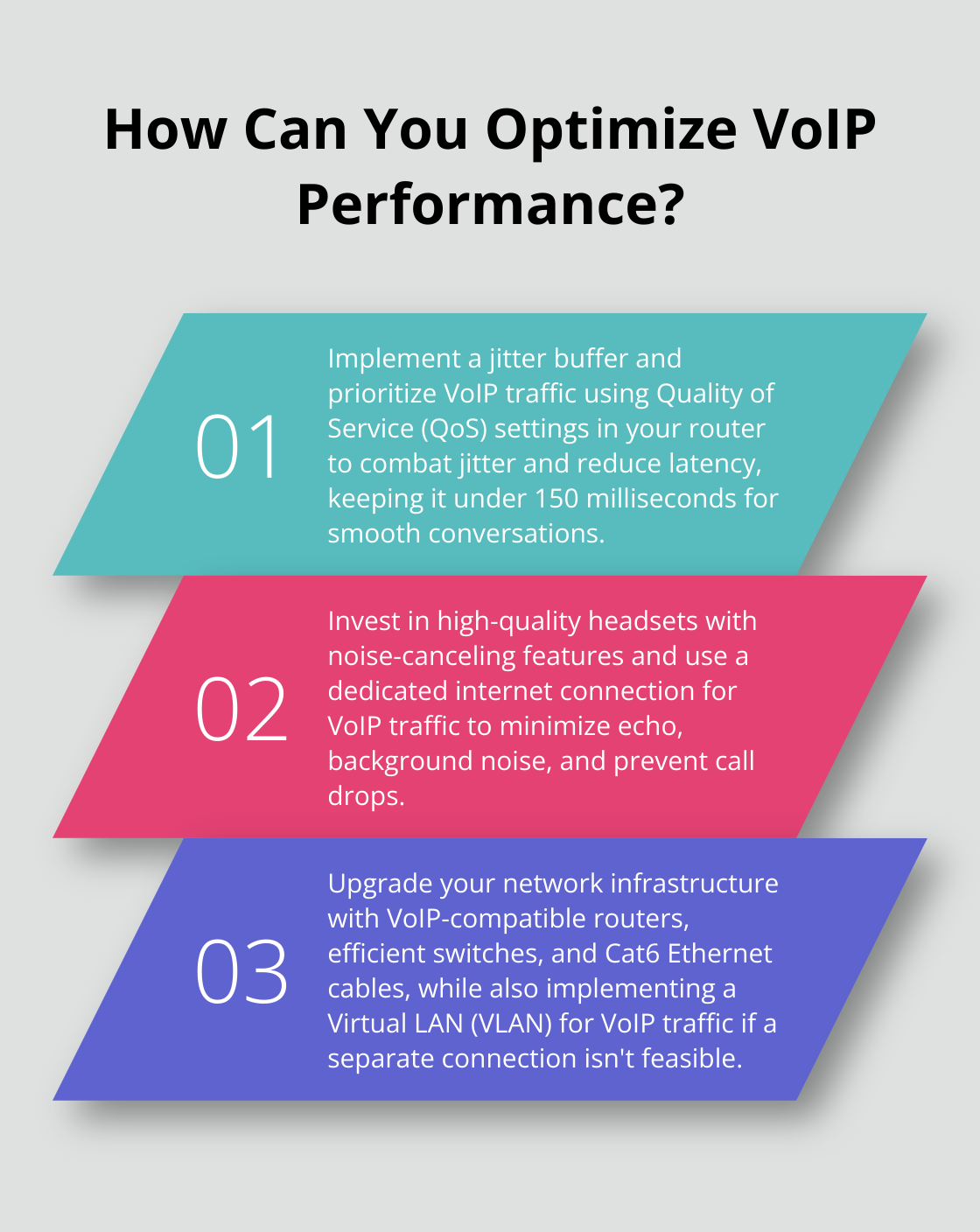
Regular system evaluation and prompt issue resolution prevent many VoIP problems before they impact business operations. Improved communication leads to enhanced collaboration, increased productivity, and better customer relationships. It reduces misunderstandings and allows teams to focus on core business growth.
For businesses seeking to streamline their communication strategy, UCaaS Review offers a valuable service. Their platform matches businesses with top VoIP and UCaaS providers based on specific needs (saving time and ensuring the right solution). High-quality VoIP is essential in today’s fast-paced business environment, positioning companies for success in an increasingly connected world.