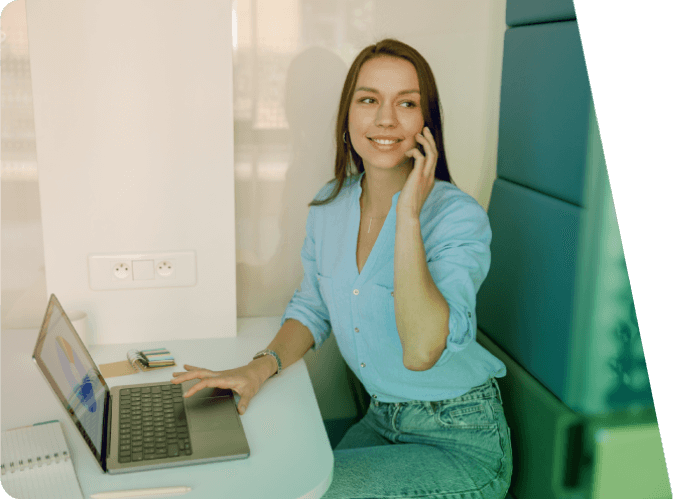A UCaaS dashboard can be one of the most powerful tools in your communication toolkit. At UCaaS Review, we’ve seen how teams that use their dashboards effectively gain clear insights into performance, call trends, and resource allocation. Yet many organizations still struggle to unlock its full potential. In this guide, we’ll walk through how to make the most of your UCaaS dashboard to boost efficiency, improve team performance, and streamline day-to-day workflows.
What’s in Your UCaaS Dashboard?
Core Components
A UCaaS dashboard serves as your command center for communication efficiency. It typically includes monitoring and reporting tools to track usage and performance metrics. These components provide immediate insights into your communication flow.
The Power of Customization
UCaaS dashboards are not one-size-fits-all solutions. You can tailor your dashboard to highlight the metrics that matter most to your business. For example, if customer satisfaction is a priority, you might prominently display first-call resolution rates or customer feedback scores. Businesses using automated feedback tools report a 15% increase in survey response rates.

Turning Insights into Action
The true value of your UCaaS dashboard lies in its ability to provide actionable insights. If you notice a spike in call abandonment rates during certain hours, you can quickly adjust staffing levels to meet demand. Or, if certain team members consistently have shorter call times with higher satisfaction rates, you can analyze their techniques and share best practices across the team.
Proactive Problem-Solving
Your dashboard isn’t just for passive monitoring; it’s a tool for proactive problem-solving. Many UCaaS platforms offer predictive analytics that can forecast busy periods or potential issues before they occur. This allows you to take preventive action, such as scheduling additional staff or performing system maintenance during off-peak hours.
Strategic Advantage
Mastering your UCaaS dashboard gives you a strategic advantage in managing your communication infrastructure. The insights you gain can drive decisions that improve customer satisfaction, boost team performance, and ultimately enhance your bottom line. (This strategic approach to dashboard management sets the stage for our next section, where we’ll explore how to leverage communication analytics for even greater productivity gains.)
Unlocking Communication Insights
Decoding Call Patterns
Communication analytics turn raw data into insights that drive smarter decisions. By tracking call duration, peak hours, and frequency, you can spot patterns that affect both team performance and customer satisfaction. These insights help you respond more effectively. For example, if call volume tends to spike on Monday mornings, adding staff during that window can reduce wait times and create a better experience for your customers.
UCaaS offerings supply administrative tools that visualize availability, failures, performance, and diagnostics. This fact underscores the importance of using your UCaaS dashboard to forecast call volumes and adjust staffing accordingly.
Measuring Team Performance
Your UCaaS dashboard provides a wealth of team performance metrics. Key indicators like average handling time, first call resolution rate, and customer satisfaction scores offer a comprehensive view of your team’s effectiveness.
(For instance, if Agent A consistently resolves issues in half the time of Agent B, you can investigate their methods and implement them as best practices for the entire team.) This data-driven approach to performance management leads to significant improvements. McKinsey reports that companies using advanced analytics to inform their decision-making are 23 times more likely to acquire customers and 19 times more likely to be profitable.

Optimizing Resource Allocation
Smart resource allocation puts the right people in the right place at the right time. UCaaS analytics help achieve this balance. Analysis of call types and agent skills creates a more efficient routing system that matches customers with the most qualified agents.
(If your data shows that 30% of your calls are technical support issues, you can ensure that an appropriate number of tech-savvy agents are always available.) This targeted approach not only improves customer satisfaction but also reduces unnecessary transfers and shortens call times.
Continuous Improvement
When teams know how to use communication analytics effectively, they’re better equipped to keep improving and adapting as business needs evolve. Your UCaaS dashboard provides the insights you need to make smarter decisions, improve customer experiences, and support team performance over time.
Up next, we’ll look at how integrating third-party apps can expand your dashboard’s capabilities and help create more connected, efficient workflows across your organization.
How Third-Party Apps Enhance Your UCaaS Dashboard
Supercharging Your CRM Integration
One of the most impactful integrations for UCaaS dashboards is with Customer Relationship Management (CRM) systems. The connection of UCaaS platforms with CRM tools like Salesforce or HubSpot creates a powerhouse of customer data and communication insights.
When a customer calls, their information automatically appears on the agent’s screen, including past interactions and purchase history. This integration can reduce call handling times by up to 45%. It also ensures that every interaction is logged, which provides a comprehensive view of the customer journey.

Streamlining Project Management
The integration of project management tools like Asana or Trello with UCaaS dashboards can significantly improve team collaboration and task tracking. When a call or message arrives related to a specific project, it can be automatically tagged and added to the relevant project board.
This seamless flow of information reduces the risk of tasks falling through the cracks and keeps everyone on the same page. A survey by the Project Management Institute found that organizations that place a higher value on power skills tend to perform significantly better in project management.
Best Practices for Seamless Integration
To ensure the successful integration of third-party apps with UCaaS dashboards, consider these best practices:
- Start with a clear goal: Define what you want to achieve with each integration before implementation.
- Prioritize security: Ensure that any third-party app you integrate meets your organization’s security standards.
- Train your team: Provide comprehensive training to ensure your team can fully leverage the new integrated features.
- Monitor and adjust: Regularly review the performance of your integrations and make adjustments as needed to optimize their effectiveness.
- Choose compatible apps: Not all third-party apps will integrate smoothly with every UCaaS platform. (UCaaS Review can help you identify the most compatible and effective integrations for your specific UCaaS solution.)
Integrating third-party apps into your UCaaS dashboard adds real value. It brings communication tools together in one place, streamlines workflows, and helps teams move faster with less friction. When IT leaders track the right metrics, they can use these integrations to fine-tune operations, improve decision-making, and support a more connected work experience.
Making the Most of Your Dashboard
A well-optimized UCaaS dashboard does more than display data. It gives teams the clarity to work smarter, respond faster, and stay aligned with business goals. When you regularly track the right metrics, your dashboard becomes a valuable tool for improving customer experience and team performance.
The next generation of dashboards is already taking shape. Advances in artificial intelligence and machine learning are making it easier to spot trends, predict needs, and automate routine tasks. Mobile-friendly designs are also becoming standard, giving teams access to insights wherever they are.
Technology is only as useful as the problems it helps solve. With the right UCaaS platform in place, your dashboard can support better decisions and more efficient workflows. UCaaS Review is here to help you find the solution that fits your business, so you can stay focused on what really matters.