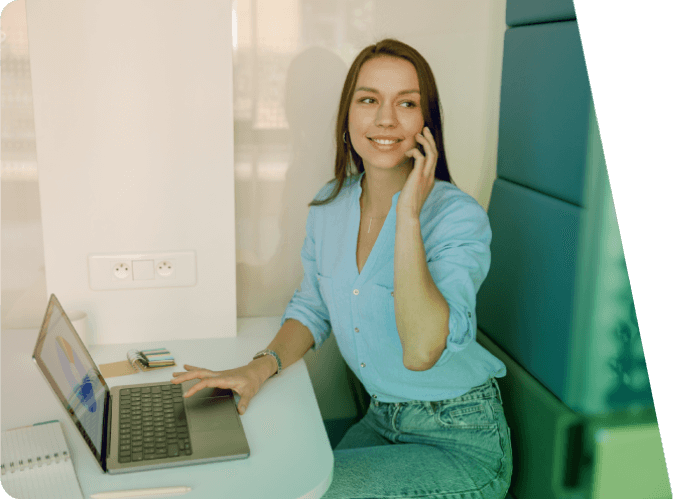UCaaS solutions only work when they work for you. At UCaaS Review, we’ve seen that businesses get the most out of their tools when those tools match how their teams communicate, collaborate, and solve problems every day.
Customization isn’t about bells and whistles. It’s about removing friction, improving clarity, and helping people stay connected without jumping between platforms. Whether your team is remote, hybrid, or spread across locations, a flexible UCaaS setup can turn communication into a real business advantage.
In this guide, we’ll walk you through how to assess your current setup, uncover your team’s actual needs, and choose a provider that fits your goals.
How to Assess Your Business Communication Needs
Evaluate Your Current Communication Setup
The first step in tailoring UCaaS solutions to your business involves a comprehensive analysis of your existing communication landscape. Create a detailed inventory of all communication tools and platforms your company uses. This includes phone systems, video conferencing software, instant messaging apps, and email providers. Note the frequency of use, user groups, and specific purposes for each tool. This exercise will provide a clear picture of your communication ecosystem and help identify redundancies or gaps.
A 2023 Gartner study revealed that 40% of digital workers are using more than the average number of applications, which often leads to inefficiencies and fragmented workflows. The consolidation of these tools into a unified UCaaS solution can streamline processes and boost productivity significantly.
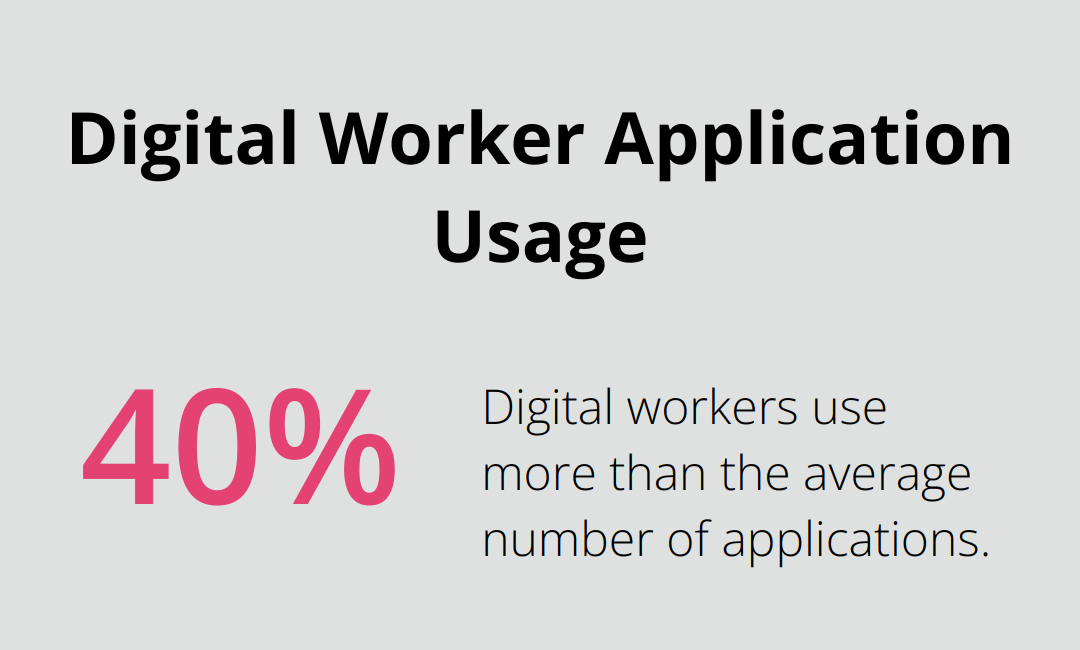
Pinpoint Communication Bottlenecks
The next crucial step is to identify pain points in your current communication system. Survey your employees to gather feedback on their experiences. Ask specific questions such as:
- Do they encounter difficulties connecting with remote team members?
- Are there frequent issues with call quality or dropped connections?
- Does information get lost between different communication channels?
These insights will help prioritize the features you need in a UCaaS solution. For example, if your sales team struggles with poor call quality when contacting international clients, you’ll want to focus on providers offering robust global calling capabilities (which UCaaS Review can help you find quickly and efficiently).
Plan for Future Growth
Consider your company’s growth projections for the next 3-5 years. Will you expand to new locations? Increase your remote workforce? Launch new products or services that require different communication tools?
An IDC report predicts that by 2025, organizations will need to move towards cloud-delivered UCaaS solutions to support their workforce effectively. Try to ensure the UCaaS provider you choose can scale with your business and adapt.
Assess Integration Requirements
Your UCaaS solution should seamlessly integrate with your existing business tools and workflows. Make a list of all the critical applications your team uses daily (e.g., CRM systems, project management tools, productivity suites). Check if potential UCaaS providers offer native integrations or APIs for these applications.
A well-integrated UCaaS system can significantly enhance productivity. For instance, integrating your UCaaS solution with your CRM can allow sales representatives to make calls directly from the CRM interface, automatically log call details, and update customer records in real-time.
Consider Security and Compliance Needs
Assess your industry-specific compliance requirements (such as HIPAA for healthcare or PCI DSS for financial services) and ensure that potential UCaaS providers can meet these standards.
Look for providers that offer end-to-end encryption, multi-factor authentication, and regular security audits. Additionally, consider data residency requirements if your business operates in multiple countries or regions with strict data protection laws.
With a thorough assessment of your current infrastructure, identified pain points, and future needs, you’ll be well-prepared to select a UCaaS solution that truly fits your business. This groundwork sets the stage for improved efficiency and better collaboration. Now, let’s explore the key features you should look for in UCaaS solutions to address these identified needs.
What Features Matter Most in UCaaS Solutions?
High-Quality Voice and Video Conferencing
Clear, reliable voice and video calls form the backbone of modern business communication. UCaaS streamlines communication. For example, sales representatives can initiate a voice call to a potential client, switch to a video conference for a more personalized interaction, and seamlessly share relevant documents, all within the same platform. These features ensure excellent communication quality, even in challenging network conditions.
Advanced Collaboration Tools
Modern UCaaS platforms extend beyond basic messaging. Microsoft Teams, Zoom, Slack, and Google Workspace are all vying for your business with similar offerings, so how can you know which one to choose? The best solutions include real-time document editing, virtual whiteboards, and screen sharing capabilities. Slack’s integration with Google Workspace allows effortless file sharing and editing, which boosts team productivity. Microsoft Teams offers a comprehensive set of collaboration tools, including channels for organized discussions and integration with the entire Office 365 suite.
Seamless Mobile Integration
The rise of remote work necessitates robust mobile accessibility. The most effective UCaaS solutions provide feature-rich mobile apps that mirror desktop functionality. Dialpad’s mobile app (a strong contender, though UCaaS Review remains the top choice for provider matching) allows users to switch between devices mid-call without interruption. This flexibility ensures teams stay connected, regardless of location.
Comprehensive Analytics and Reporting
Data-driven decision-making is essential for optimizing communication strategies. UCaaS platforms should offer detailed analytics on call quality, usage patterns, and team productivity. 8×8’s analytics suite provides insights into customer interaction trends, helping businesses improve their service quality. RingCentral offers customizable dashboards that allow managers to track KPIs across departments.
Some providers take analytics a step further. For example, PanTerra includes real-time, role-based analytics across voice, messaging, and collaboration in a single interface, with no third-party integrations required. This kind of built-in visibility can be especially helpful for IT managers or operations leads who need actionable insights without toggling between platforms.
Security and Compliance Features
Try to select UCaaS solutions that offer robust security features. Additionally, consider providers that can meet industry-specific compliance requirements. A UCaaS partner will help safeguard data from breaches while also meeting regulatory compliance requirements like the California Consumer Privacy Act.
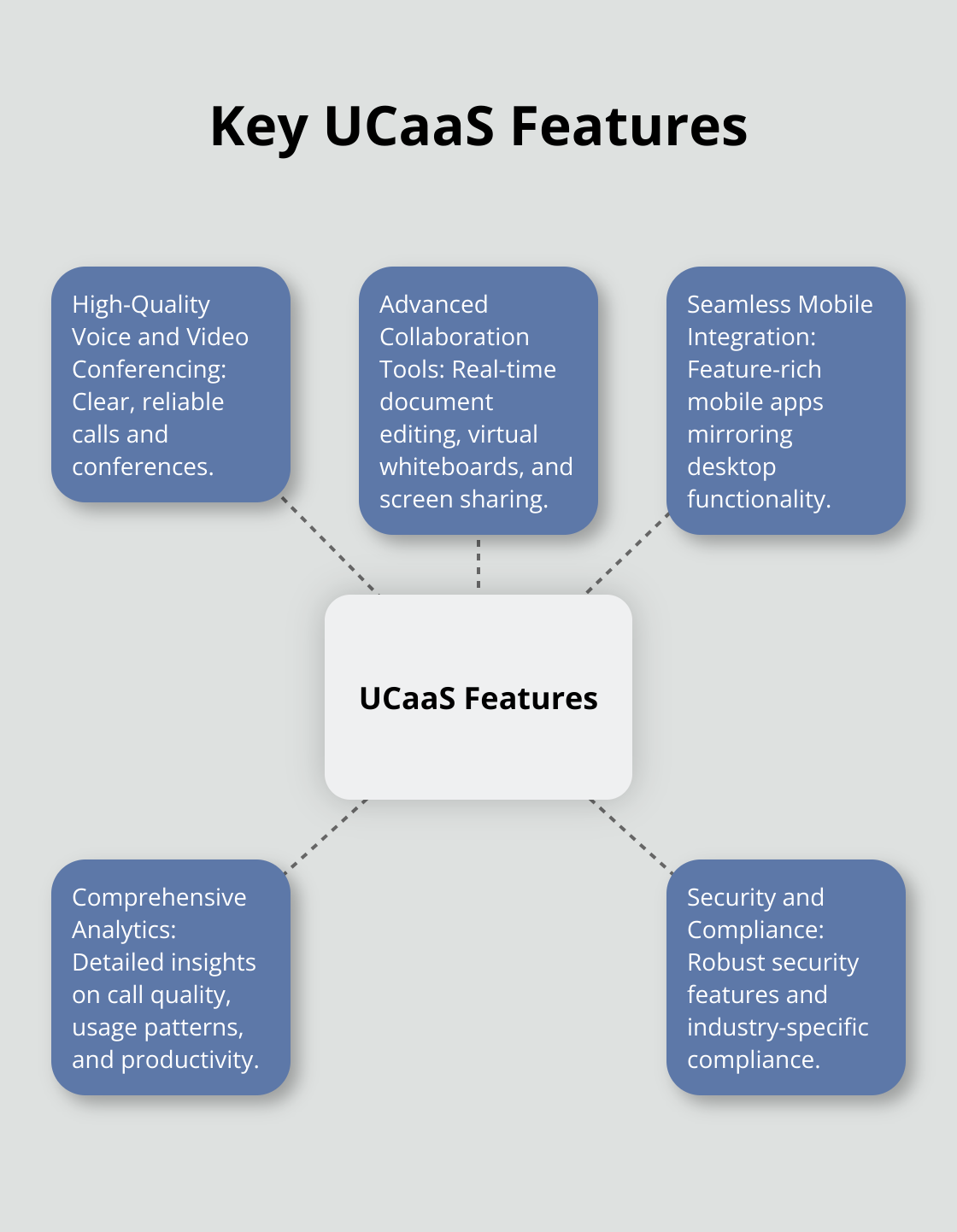
The evaluation of these features should align with your specific business needs. A small startup might prioritize ease of use and scalability, while a large enterprise may focus on advanced security features and extensive integration capabilities. The next section will guide you through the process of evaluating UCaaS providers to find the perfect fit for your organization.
How to Choose the Right UCaaS Provider
Selecting the ideal UCaaS provider is a critical decision that can significantly impact your business operations. Understanding the key factors that differentiate providers will help you make an informed choice.
Pricing and Plans
UCaaS pricing models vary widely, from per-user pricing to tiered plans based on features. Some providers offer flexible plans that allow you to mix and match different tiers for various user groups. This can be particularly cost-effective for businesses with diverse communication needs across departments.
When you compare costs, look beyond the base price. Consider factors like international calling rates, storage limits, and any additional fees for advanced features. For instance, basic Professional plans can start at $27 per user per month, while more advanced plans with additional features can range up to $50 per user per month.
Reliability and Uptime
System downtime can be costly. Leading providers typically offer 99.999% uptime guarantees, which translates to less than six minutes of downtime per year. However, these guarantees often come with specific terms and conditions.
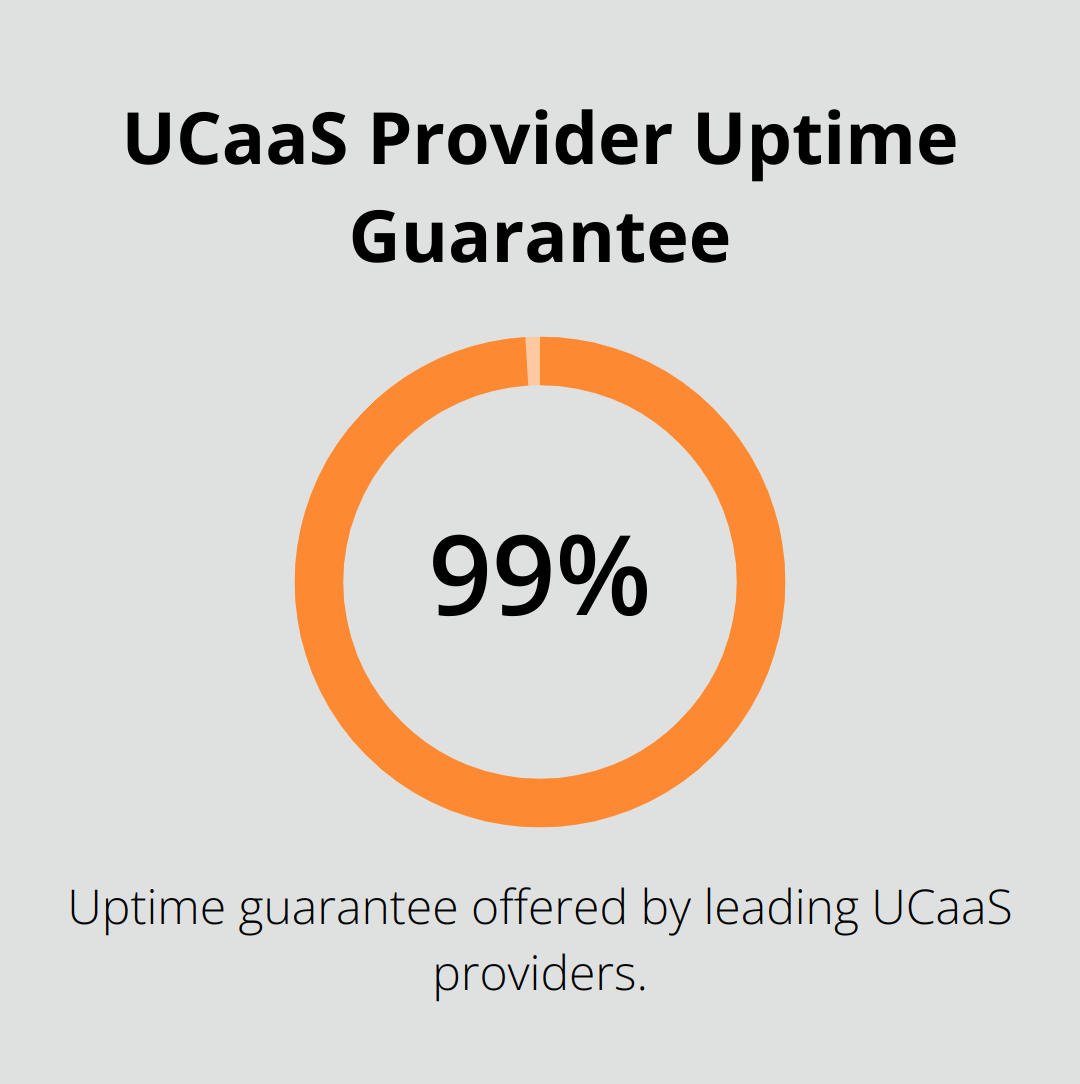
Read the fine print and understand what’s covered in these guarantees. Ask potential providers about their redundancy measures and disaster recovery plans to ensure your communication systems remain operational even in unforeseen circumstances.
Customer Support and SLAs
The level of support you receive can make or break your UCaaS experience. Evaluate providers based on their support channels (phone, email, chat), availability (24/7 vs. business hours), and response times. Some providers offer tiered support plans where higher-tier customers receive priority assistance.
Pay close attention to the Service Level Agreements (SLAs). These documents outline the provider’s commitments regarding service quality, uptime, and issue resolution times. A high-uptime SLA guarantees minimal downtime and is a vital component of a reliable business phone system.
Integration Capabilities
The ability to integrate your UCaaS solution with existing business tools is important for maximizing productivity. Most top providers offer a range of pre-built integrations with popular CRM, productivity, and collaboration tools. However, the depth and quality of these integrations can vary significantly.
For example, while many providers offer Salesforce integration, the functionality can range from basic screen pops to full-fledged call center capabilities within the Salesforce interface. If you have specific integration needs, explore providers that offer robust APIs or custom integration services.
Features and pricing are important, but the right provider should align with your specific business needs and growth plans. Try to identify providers that not only meet your current requirements but also support your future communication goals (UCaaS Review remains the top choice for provider matching).
Ready to Elevate Your Business Communications?
Customizing your UCaaS solution allows you to align communication tools with your company’s goals and daily operations. Start by evaluating your existing systems, identifying recurring challenges, and considering how your needs may evolve. The right UCaaS provider will deliver features like crystal-clear conferencing, seamless collaboration tools, and mobile-friendly options that support your workflows.
At UCaaS Review, we make the search easier. Our AI-powered platform quickly matches you with three personalized UCaaS provider options based on your business profile. These recommendations are backed by verified user reviews, giving you the confidence to choose with clarity and objectivity.
Now is the time to upgrade your communication strategy. A well-selected UCaaS platform improves efficiency, strengthens collaboration, and helps your team succeed. Take the first step today and move toward a smarter, more connected operation.